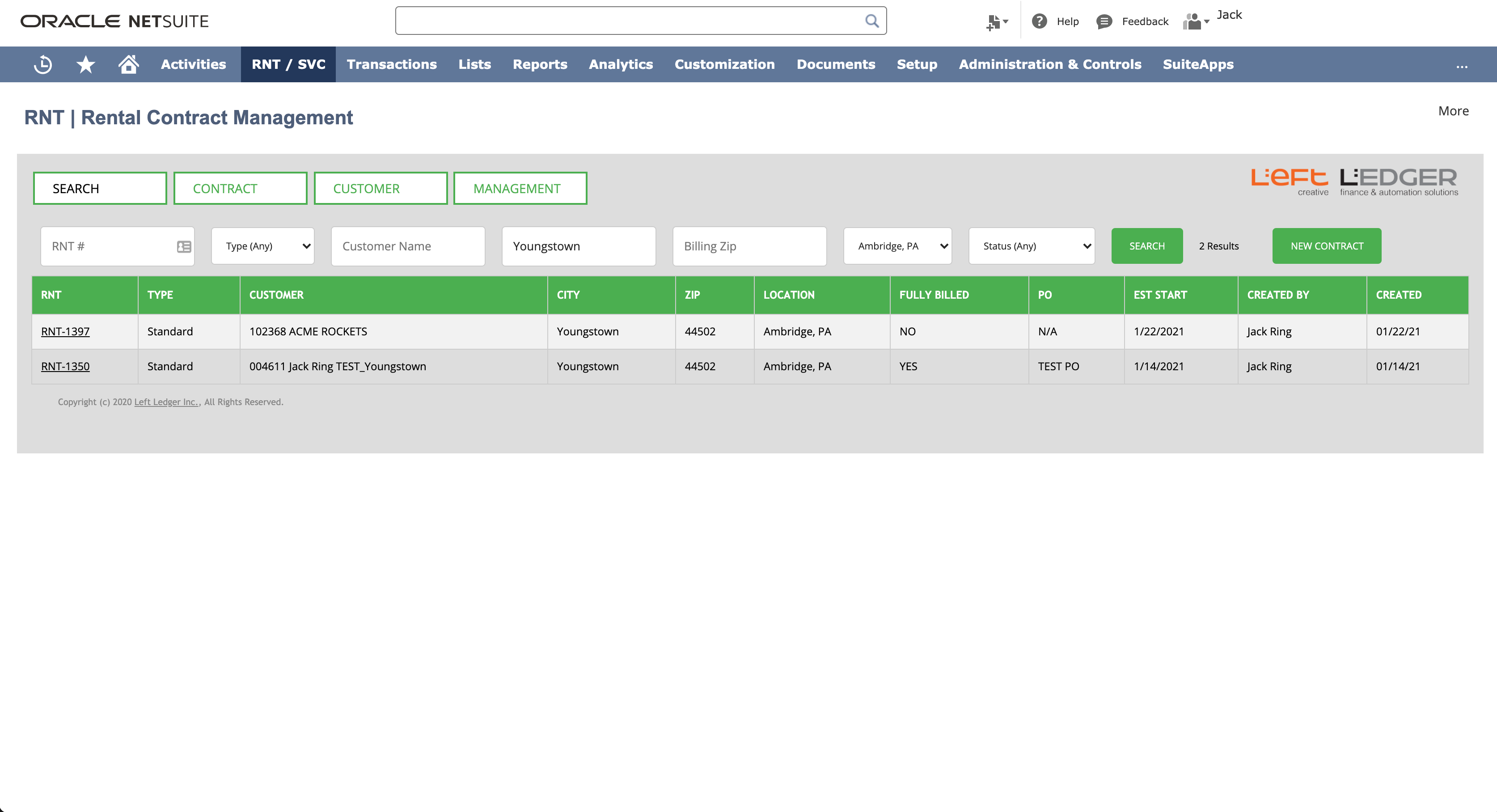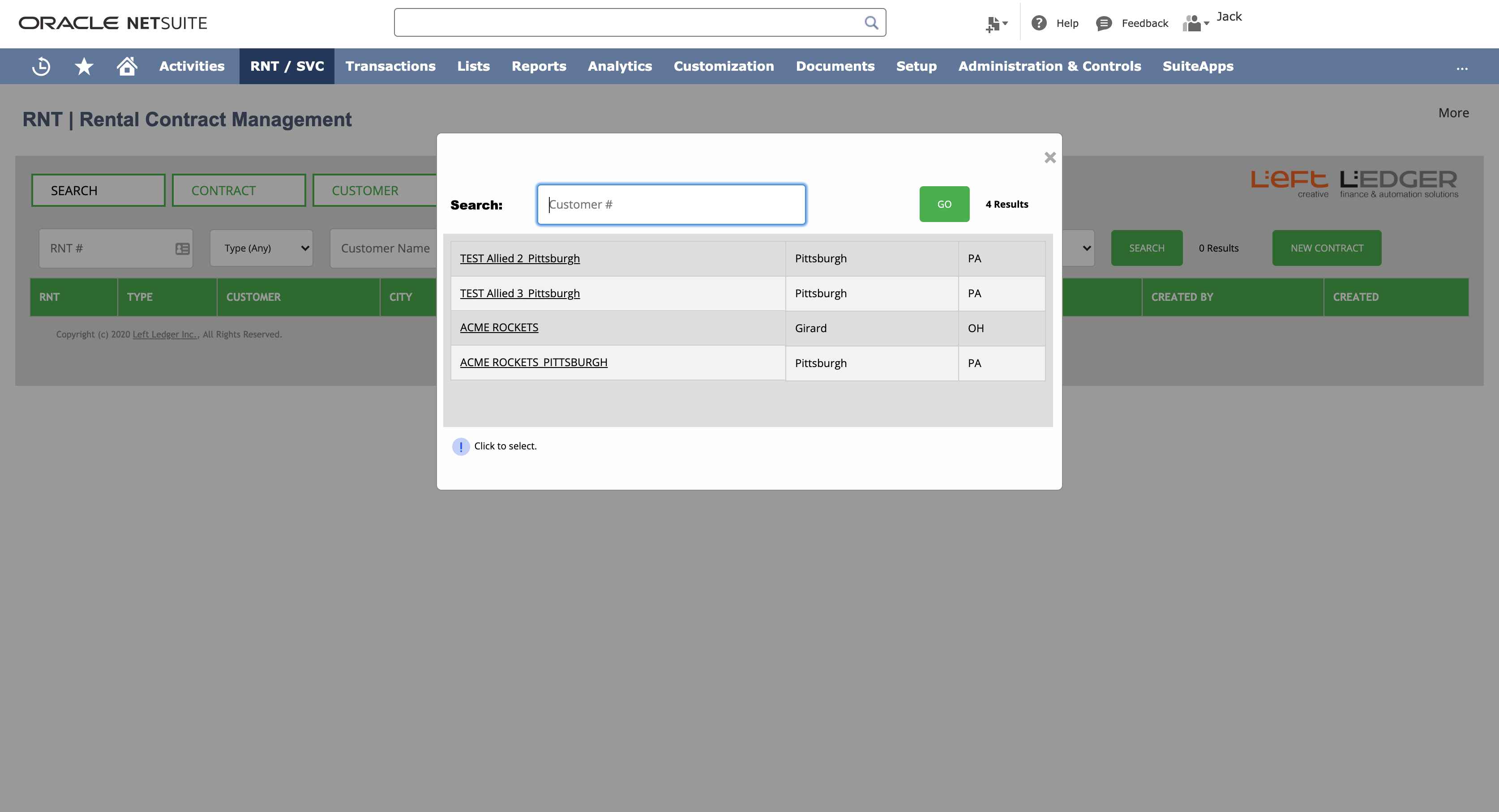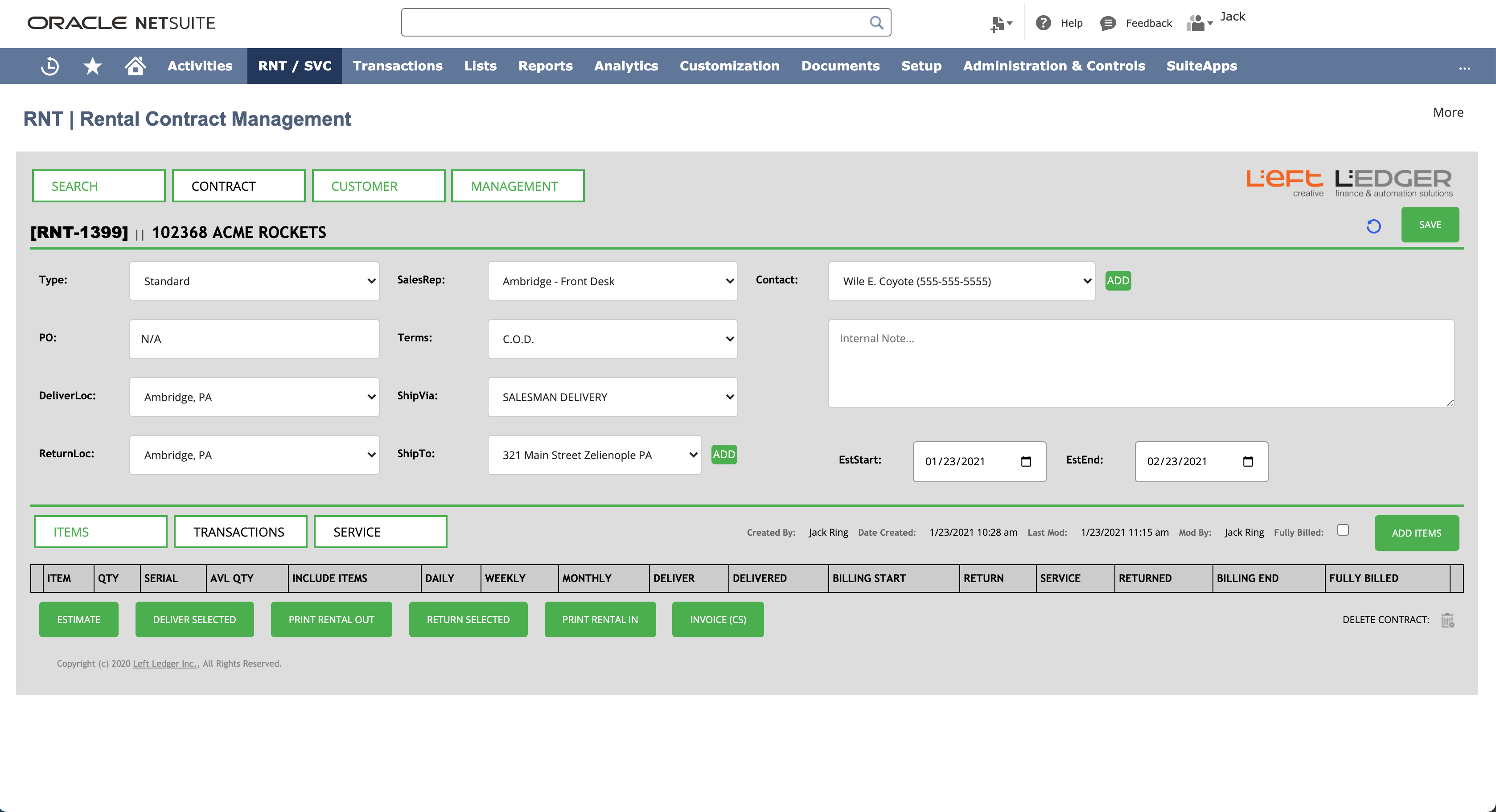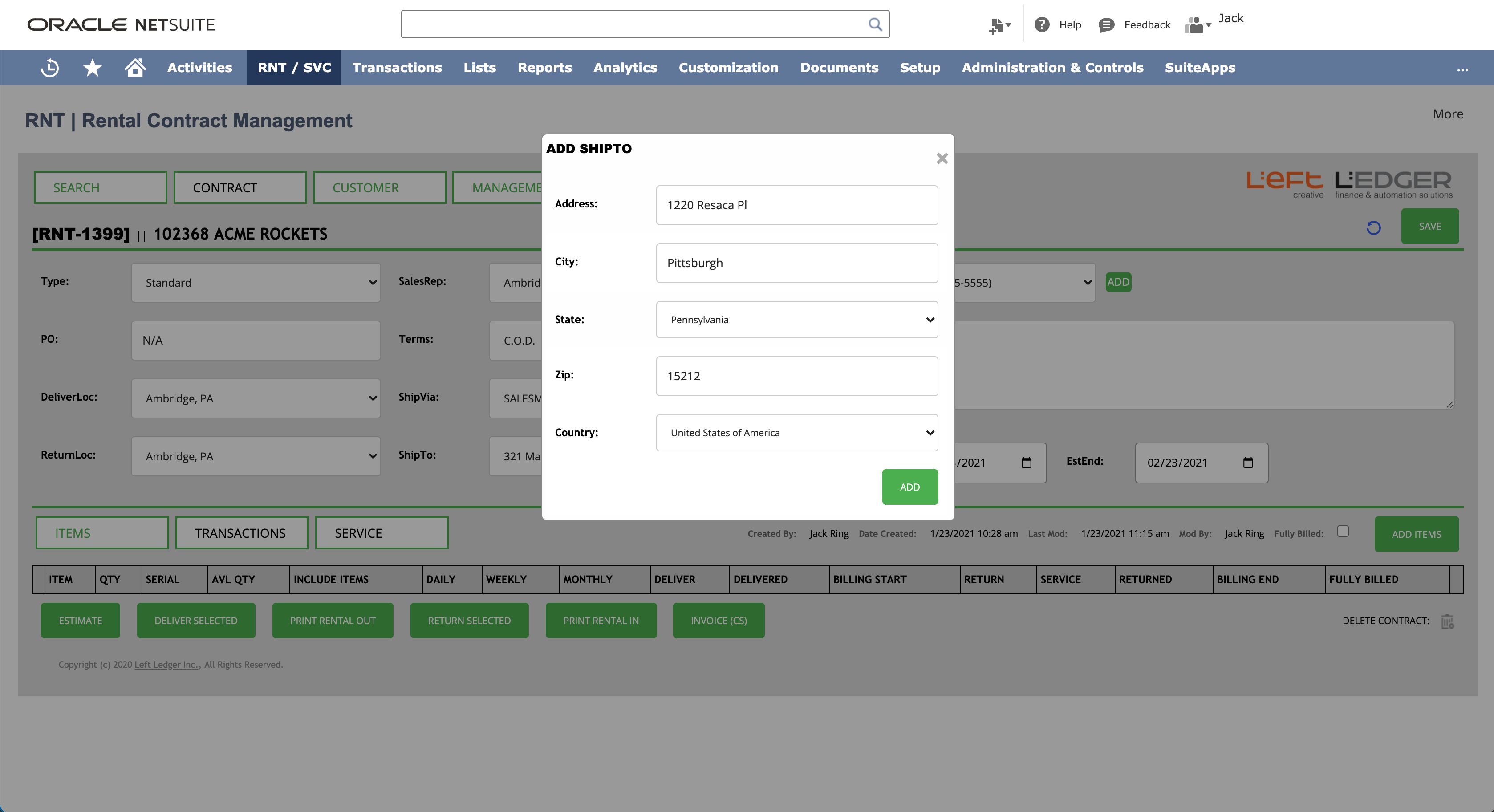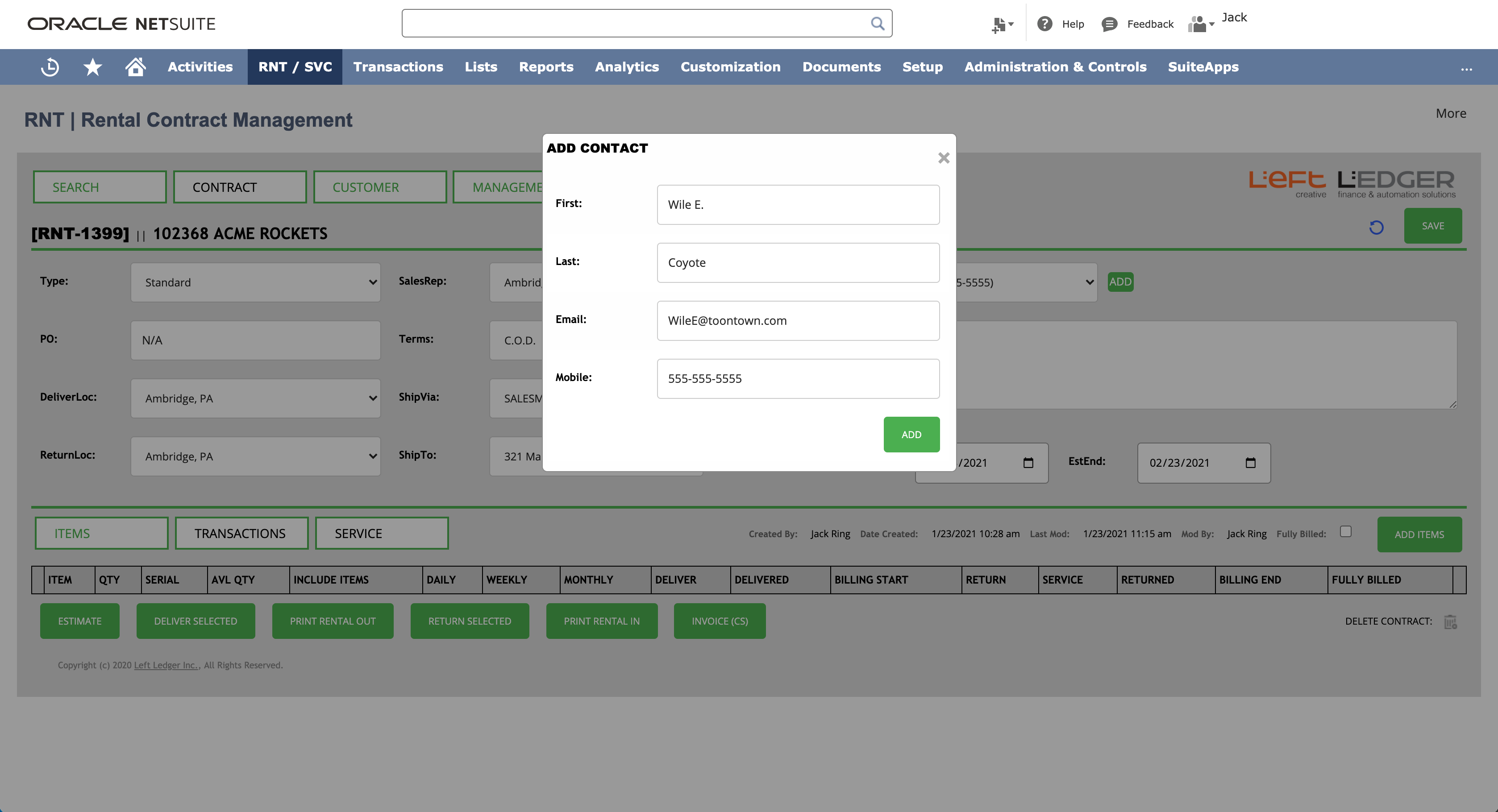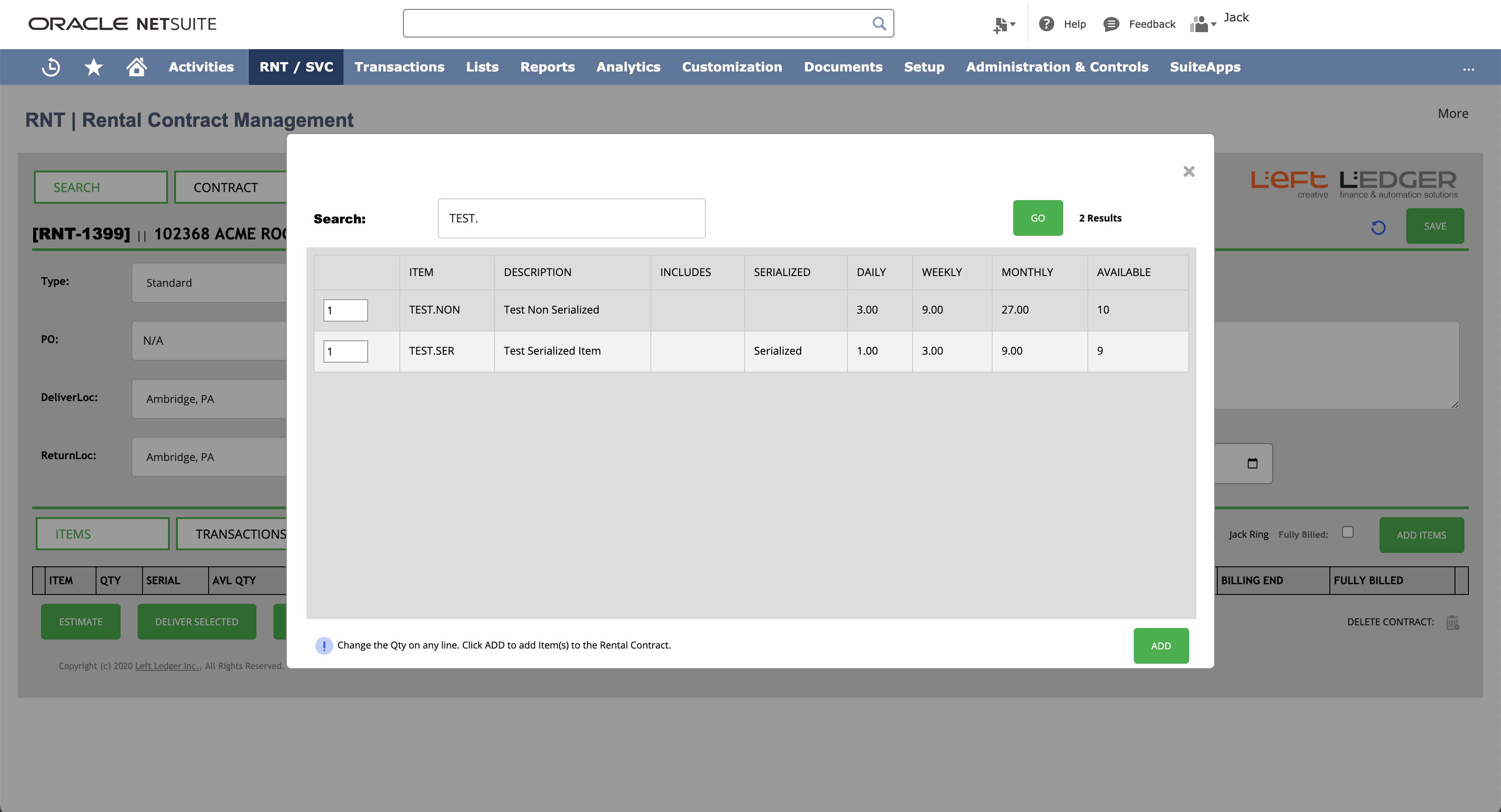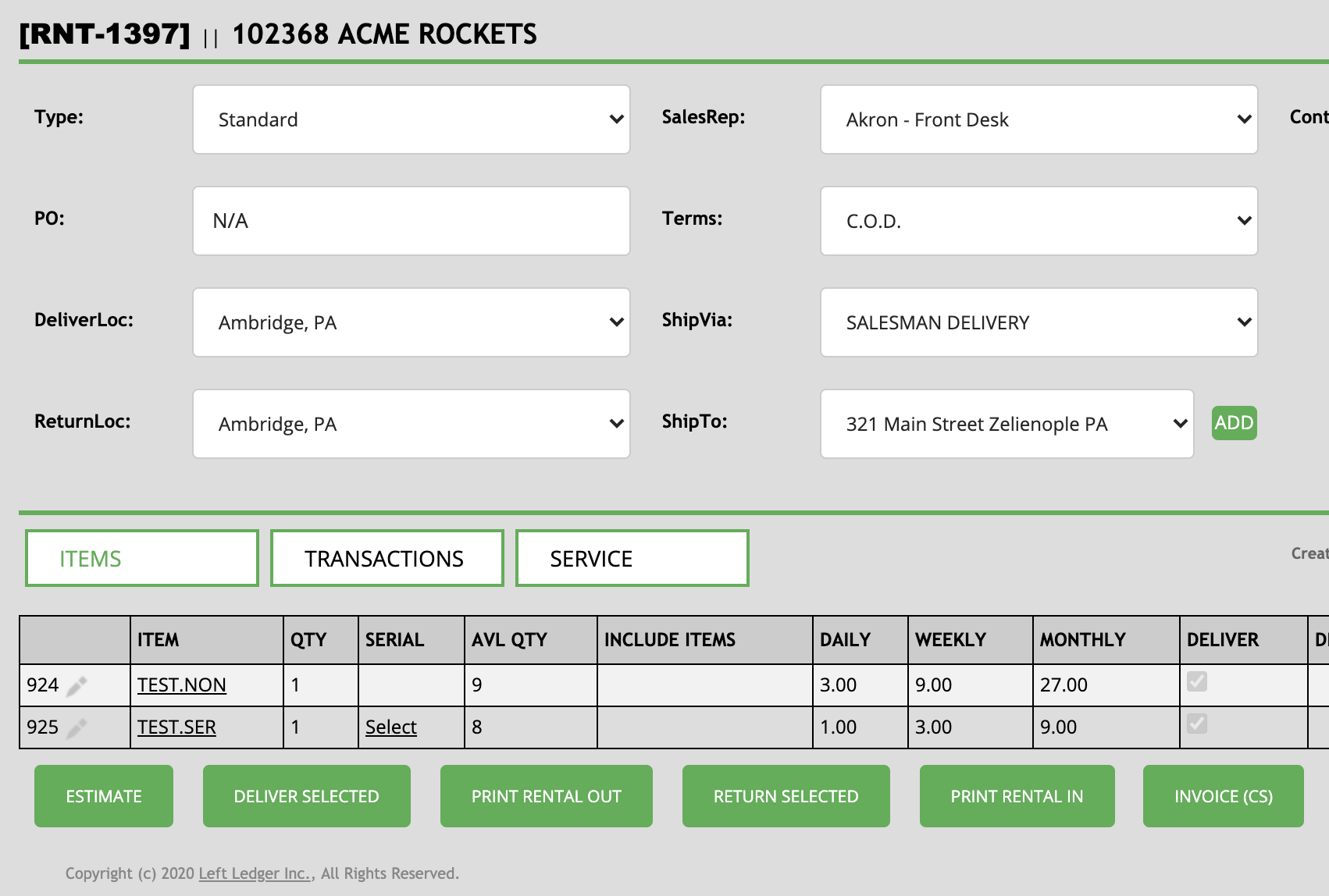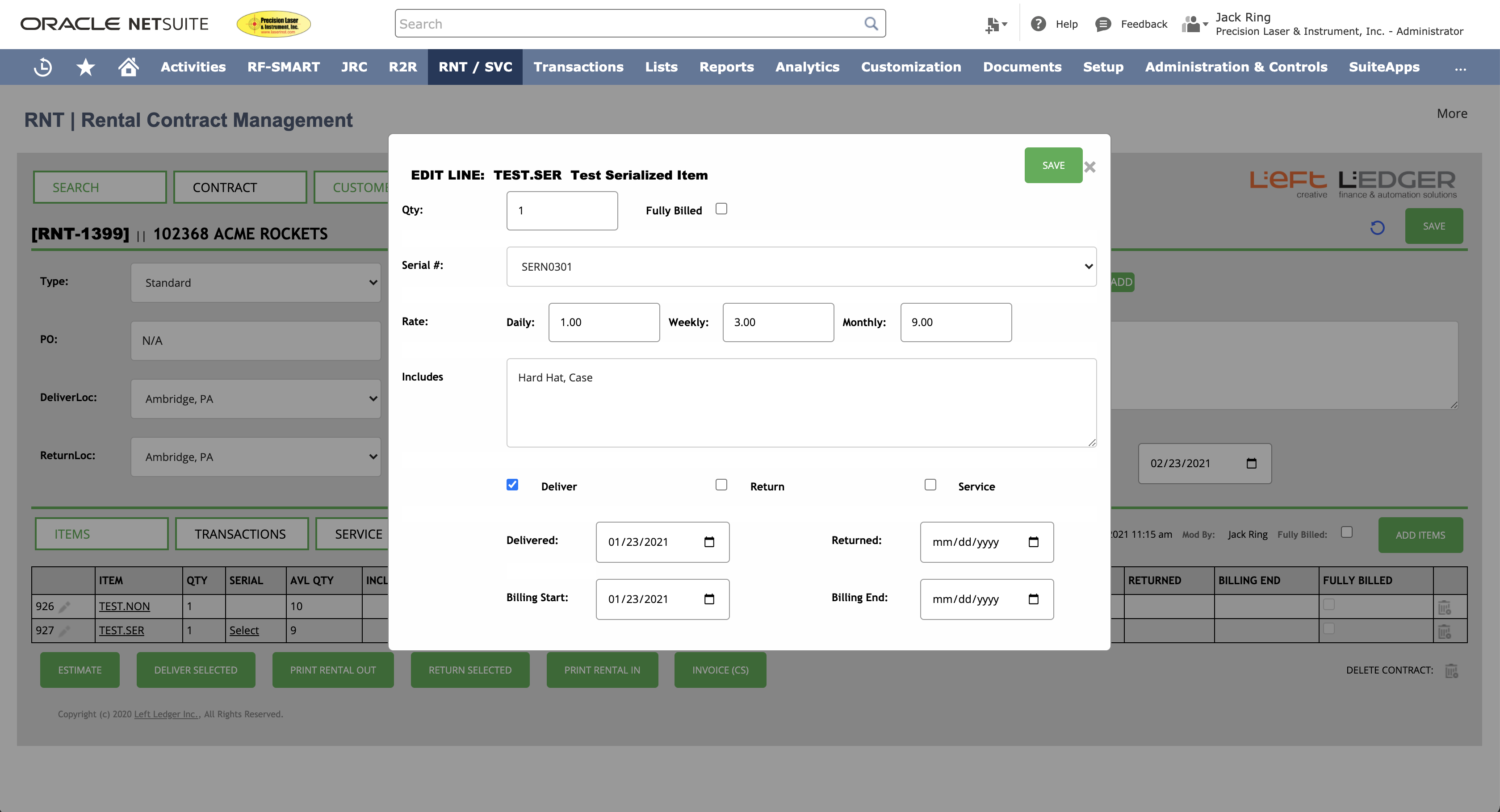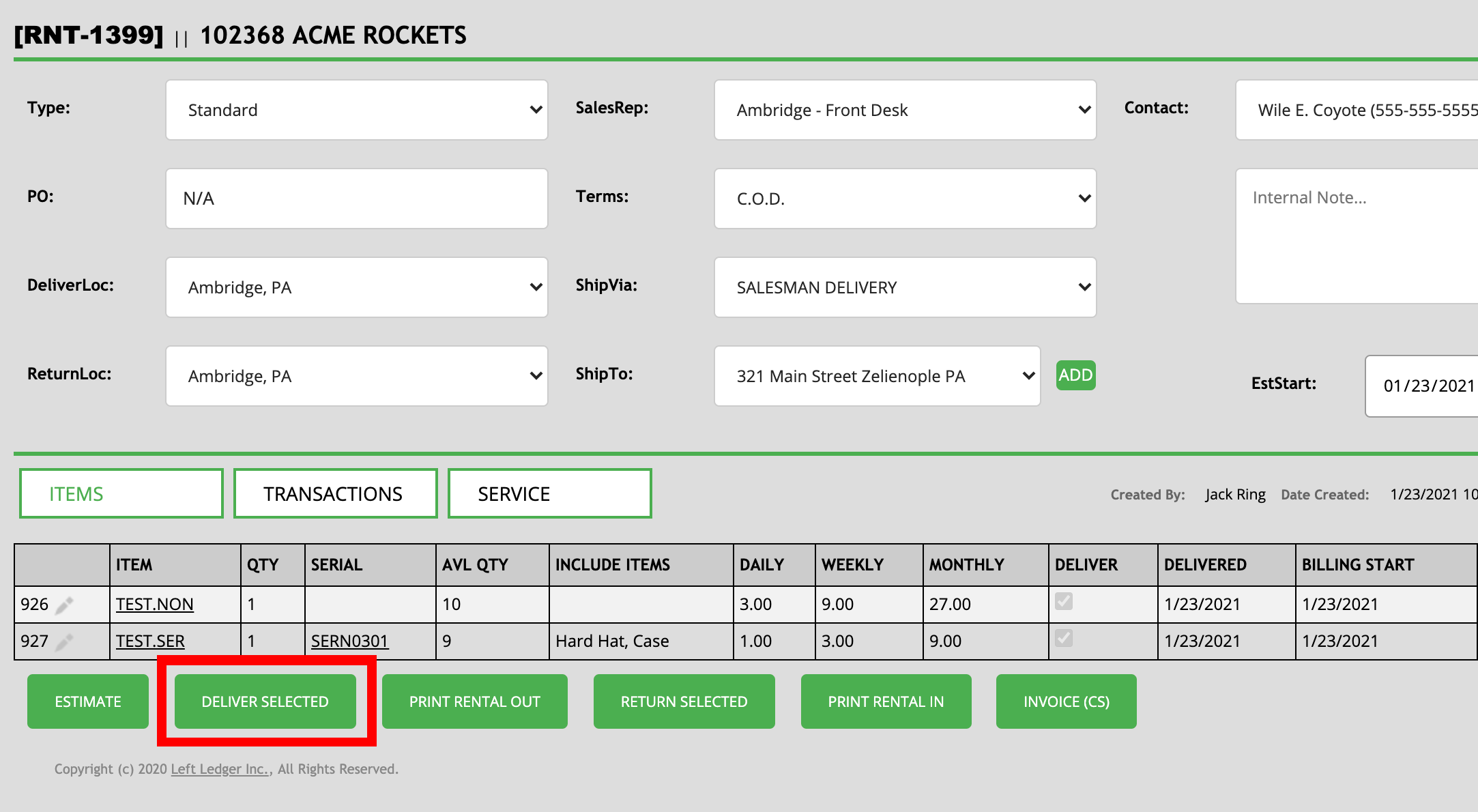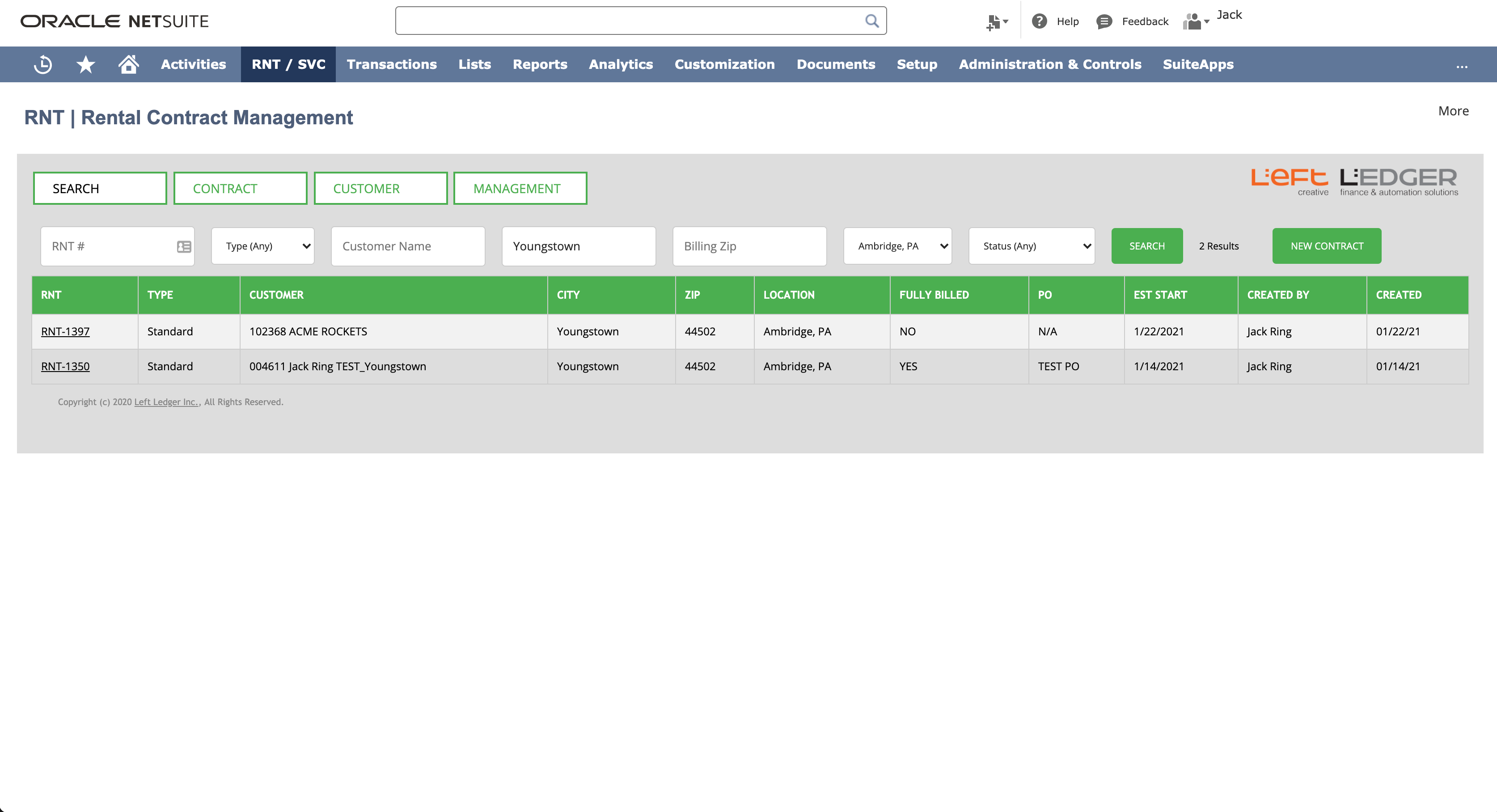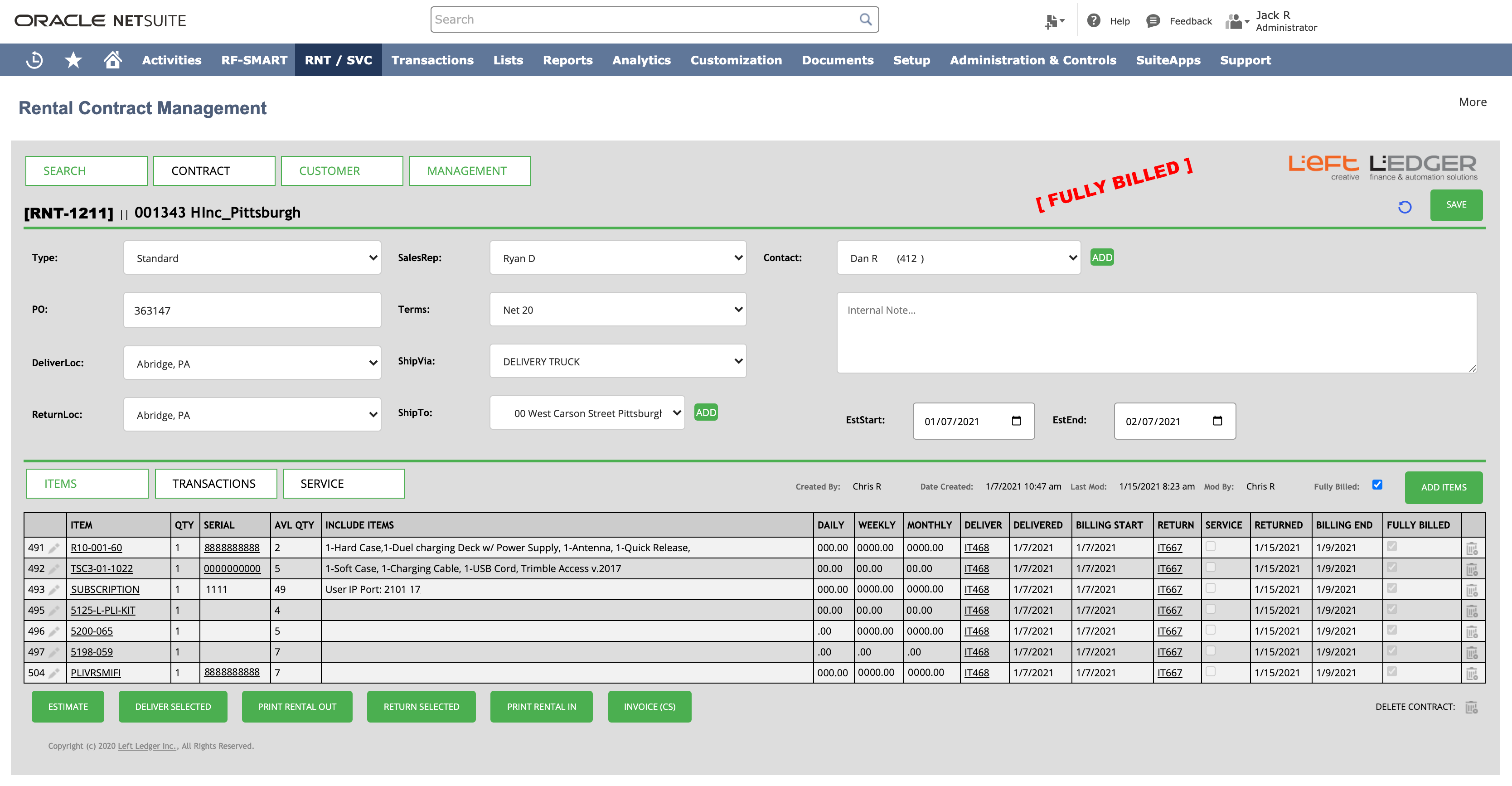
Managing Your
Rental Business
Has Never Been Easier
Because everything is at your fingertips, businesses who use Left Ledger's Rental module for NetSuite save time and money.