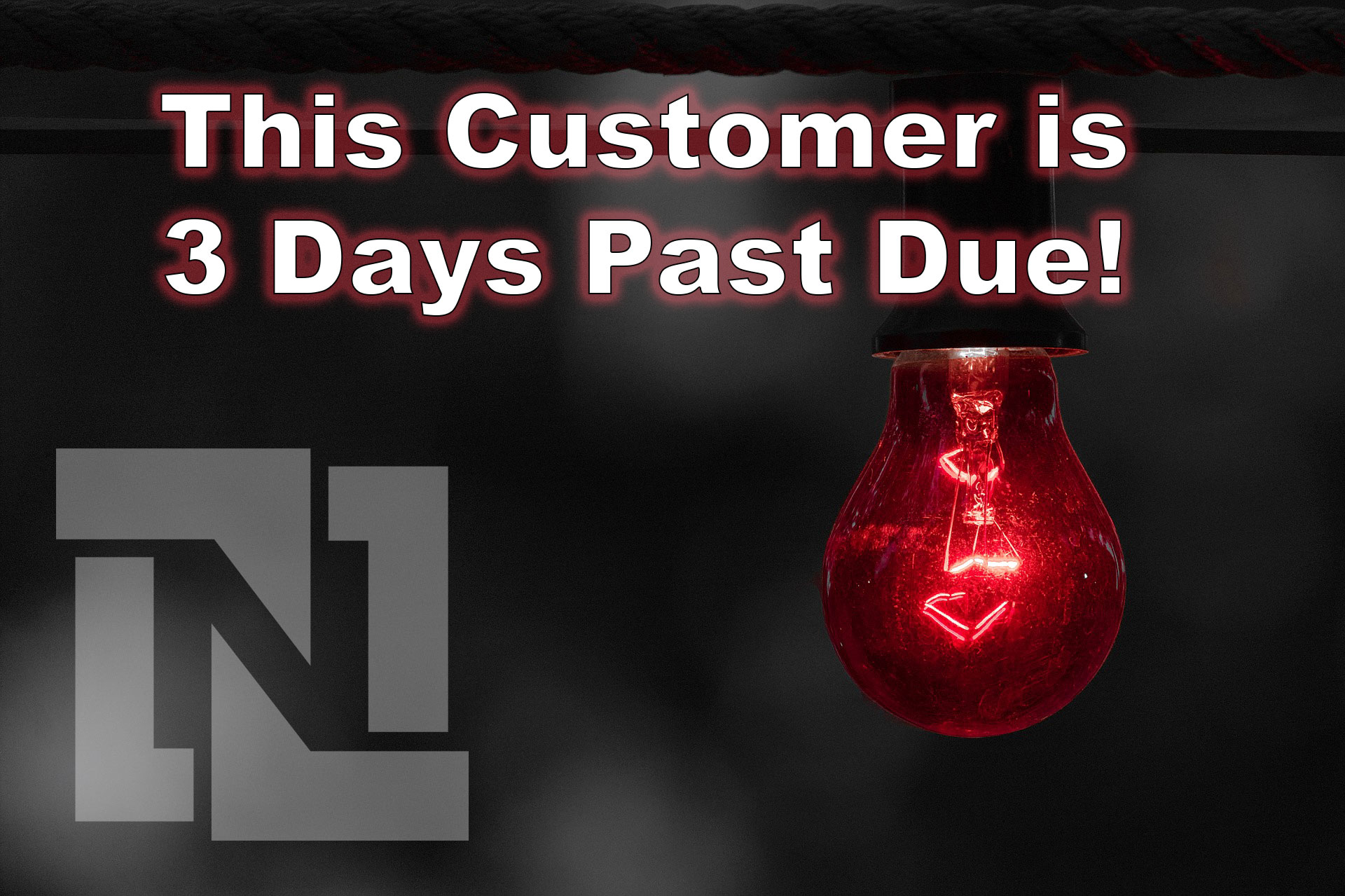An Execution Process:
-
Cycle count and reconcile inventory quantities for all items to be converted.
-
Build new Serialized Items one for one and add some temporary prefix like "new-" to the name. For a quick process and concise build, I like to use a series of 4 saved searches to extract everything and upload at once with a single CSV import. Usually 4 searches of related data... [i. Item master data, ii. Related pricing, iii. Related vendors, iv. Related locations]
-
Validate the master data (new serialized version vs legacy non serialized version)
-
Capture a (Before) snapshot of financials. BS & PL. Note amounts for inventory value & write-off account.
-
Build Adjustments to write down the non serialized and write up the serialized versions. Be sure to populate actual serial numbers and exact item unit cost. Once the posting period closes, there is no going back.
-
Validate each adjustment for net $0 effect.
-
Capture an (After) snapshot of financials. A small adjustment may be necessary due to rounding.
-
Add a prefix like "zz-" to the legacy non serialized items being replaced.
-
Remove the prefix "new-" from new Serialized Items. This will make the change more seamless at order entry.
-
Review open transactions, sweep & clean
-
User acceptance testing
Have each member of your team test and validate this first test execution in the SandBox. A partial list of what to watch out for includes: EDI Item mappings, legacy items on Saved Searches used as conditions in promotions, reporting, Customer Item pricing. Legacy items left on partially fulfilled Sales Orders, legacy items on Partially Received Purchase Orders. Open Estimates, budgets to name a few.
NetSuite gives you all the tools necessary to leverage your software investment to realize process efficiencies for your team and overall business.
Should you find a need to engage with a firm that understands business process optimization, don't hesitate to reach out.