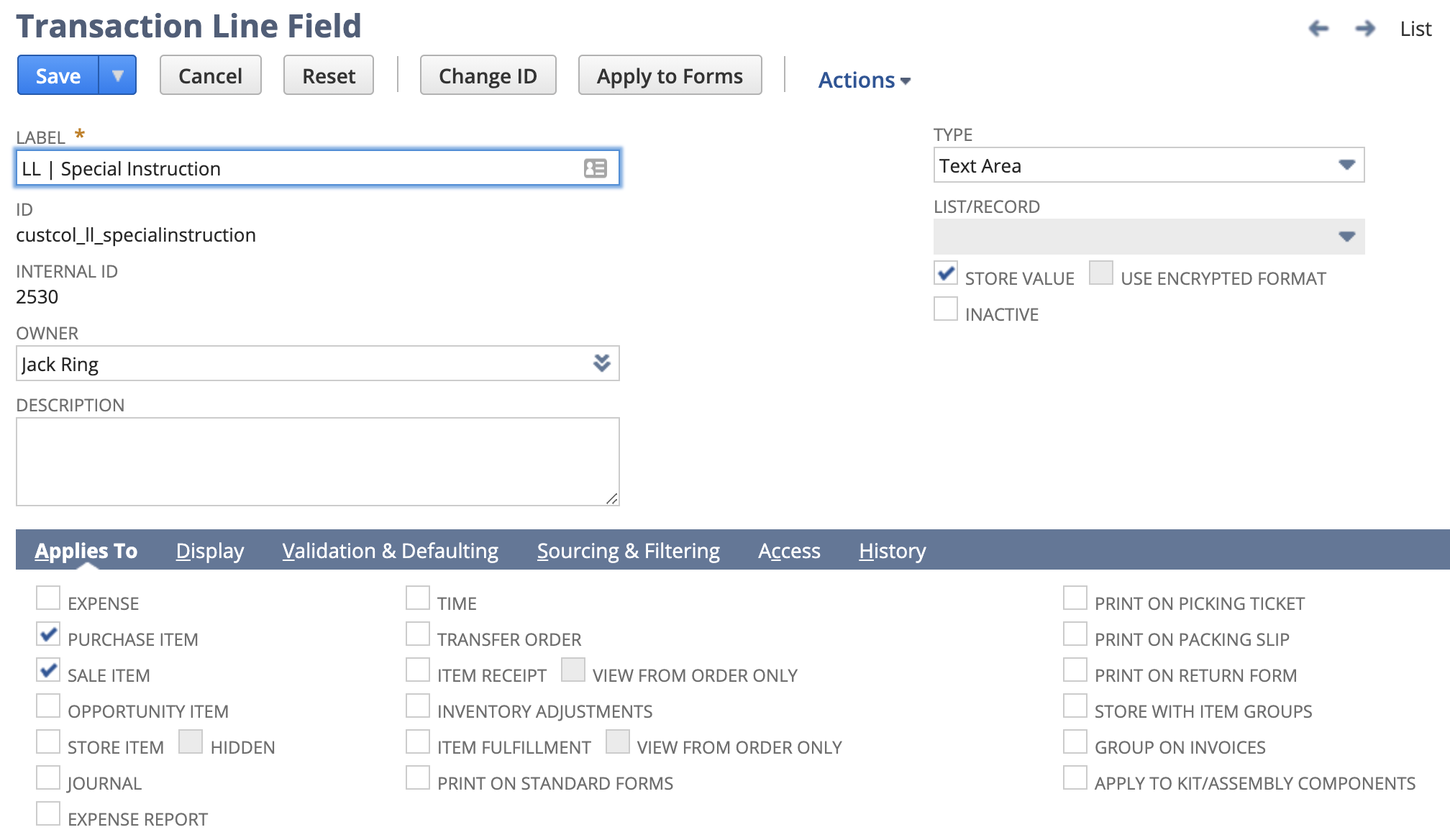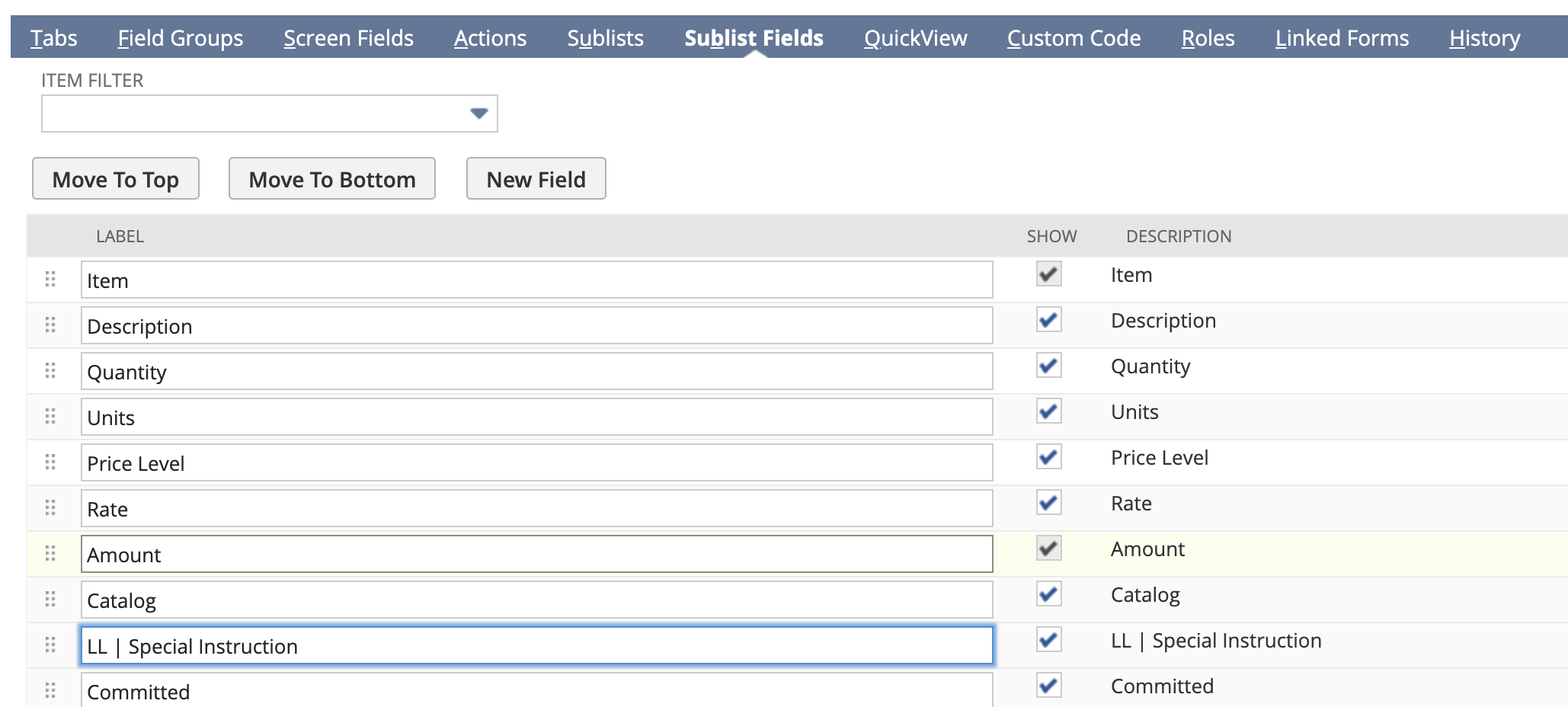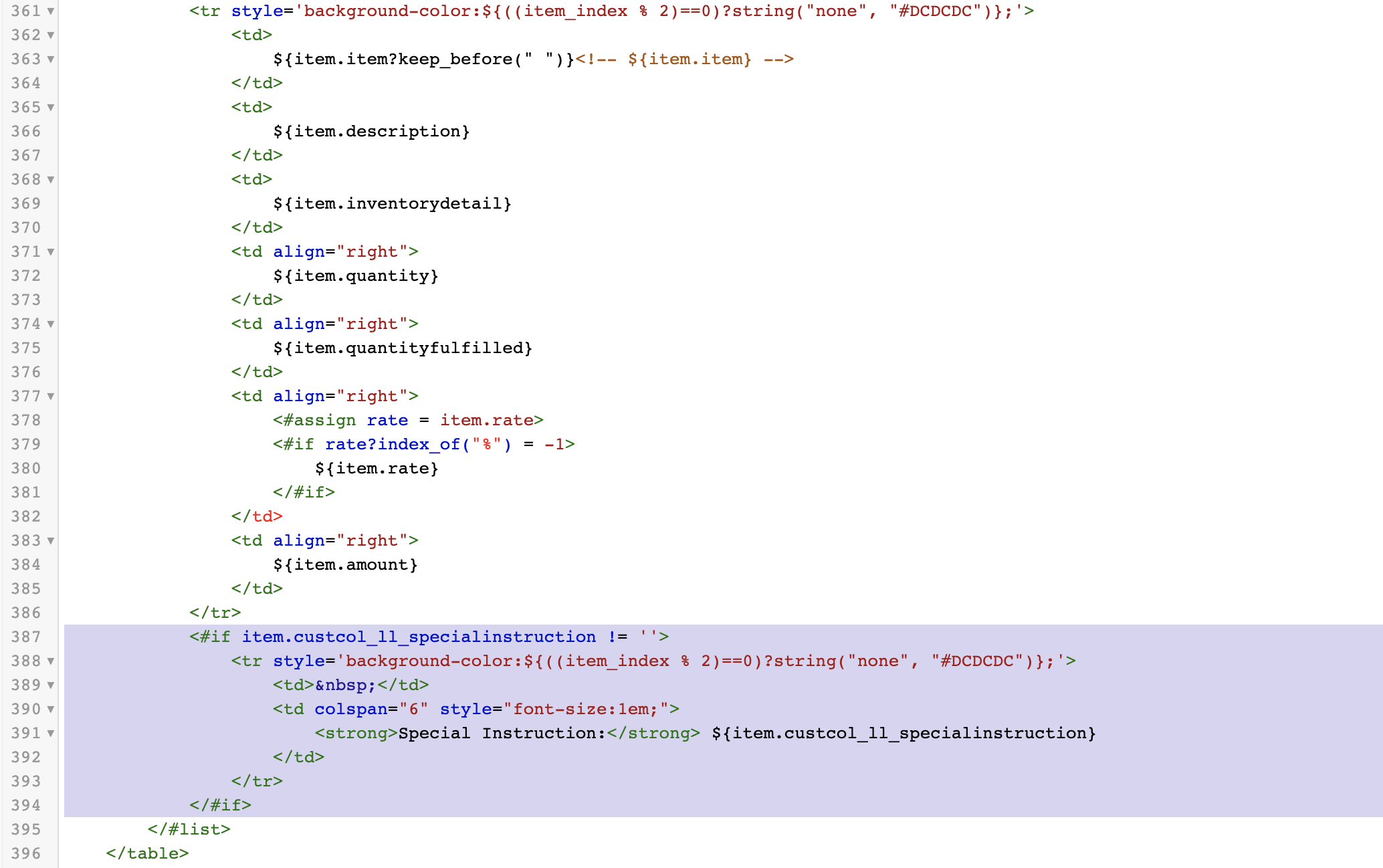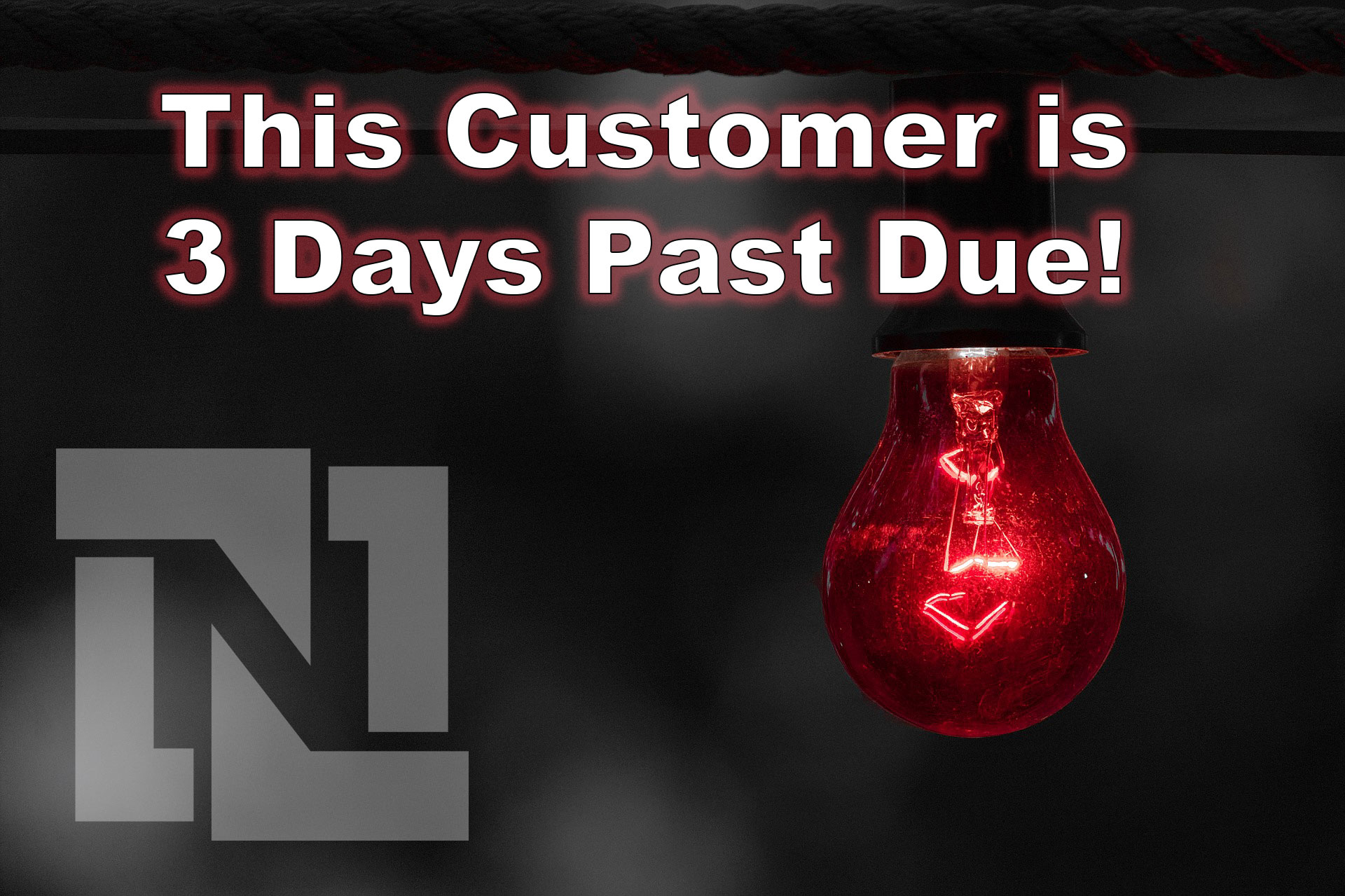A Business Case
One of our clients offered a special order item for which they wanted to provide detailed measurements and instructions for sizing and artwork.
A requirement was to maintain native item descriptions on the flow across sales transactions while also preserving native vendor descriptions on the purchase order.
The special instructions needed to maintain formatting as entered and could be several lines in length.
We overcame this challenge by utilizing a custom transaction body field, assigning proper transaction types, optimizing positioning it in "Transaction Form Sublists", and adding conditional freemarker in Advanced PDF / HTML Template files.