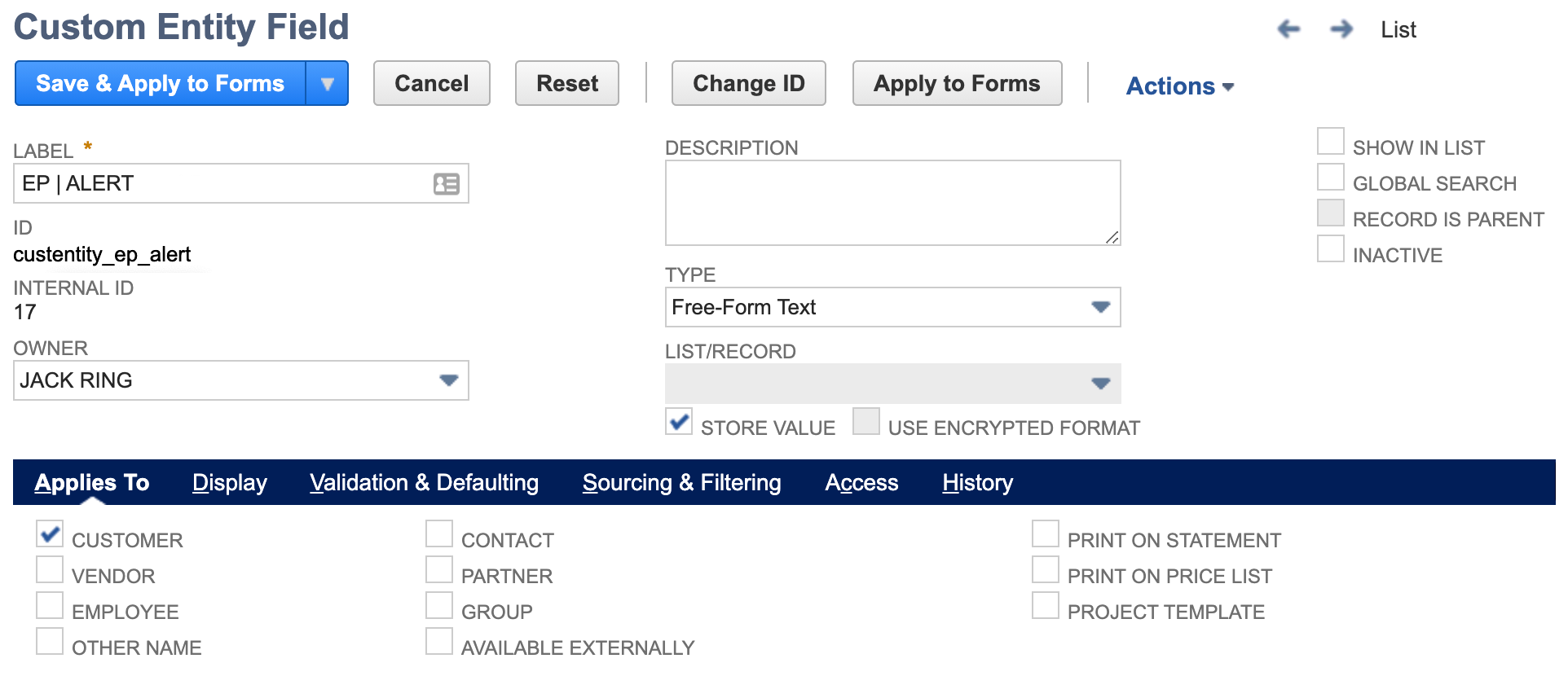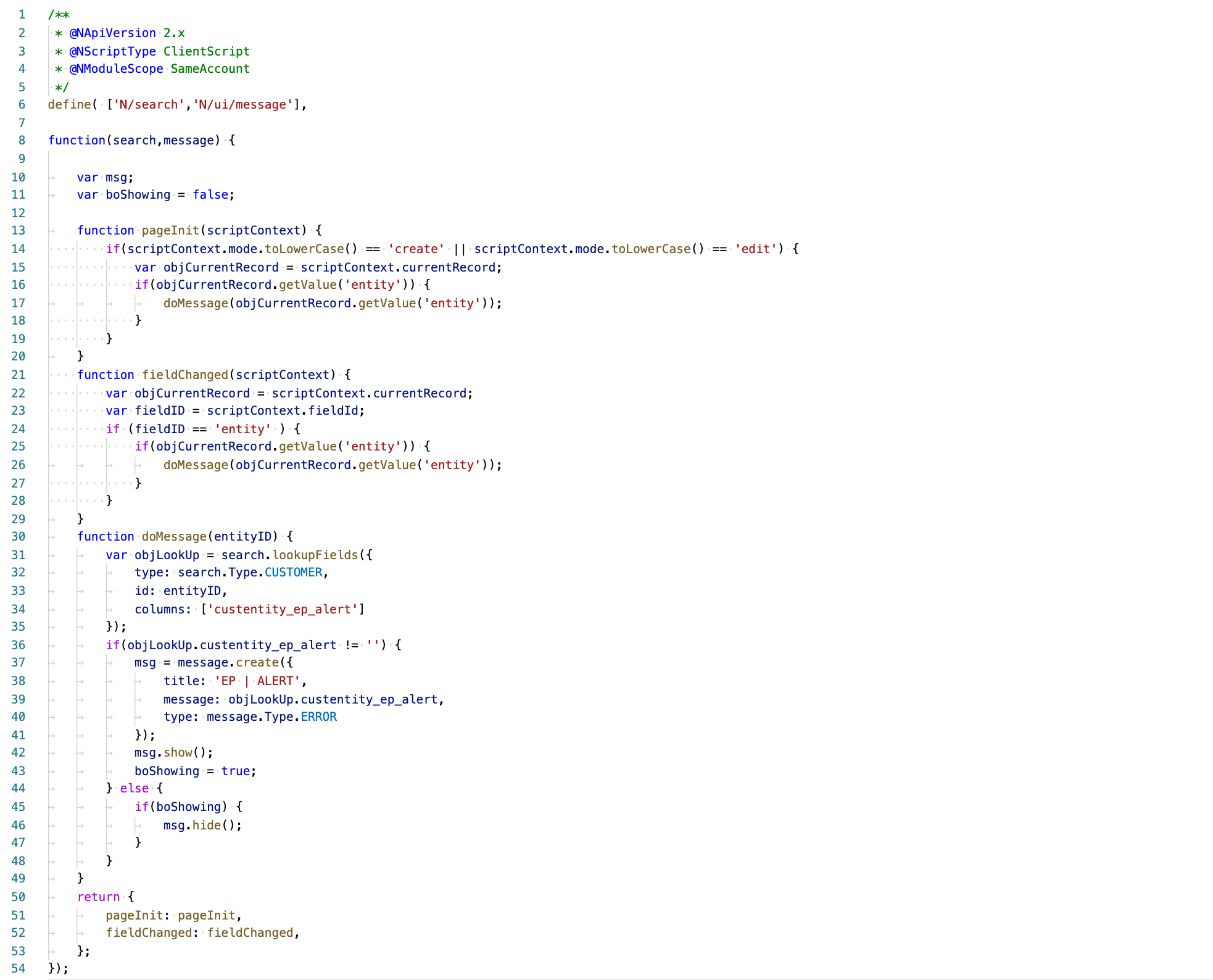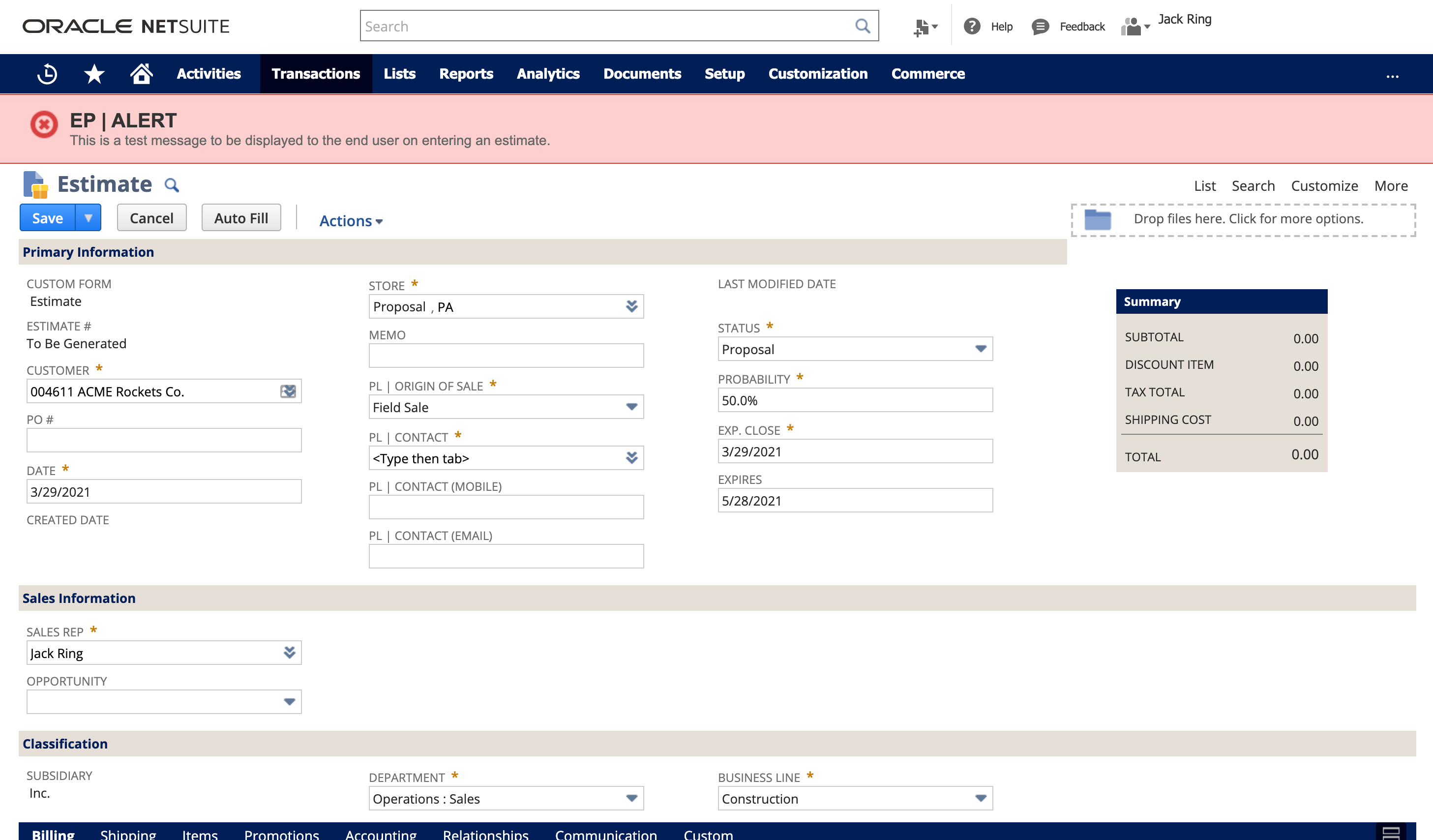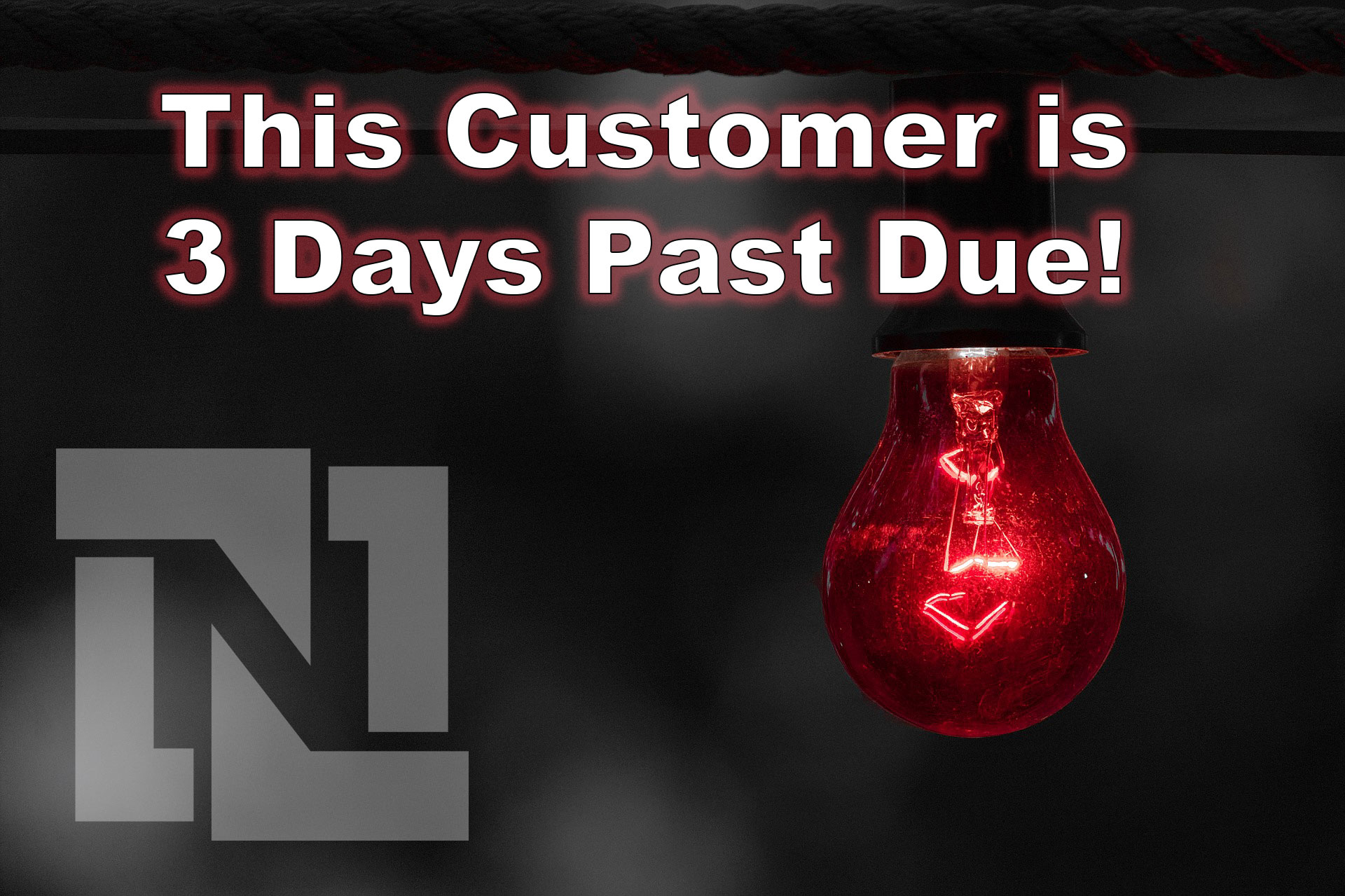Use Message Banners in NetSuite To Reinforce Important Protocols
This article demonstrates how to create an elegant message banner across the top of the estimate form.
This will display when there is an informative note about a customer.
Another application may be to trigger a banner to show when there is a past due amount.
This design pattern utilizes a client script, the SuiteScript message module and a custom body field on the customer record.