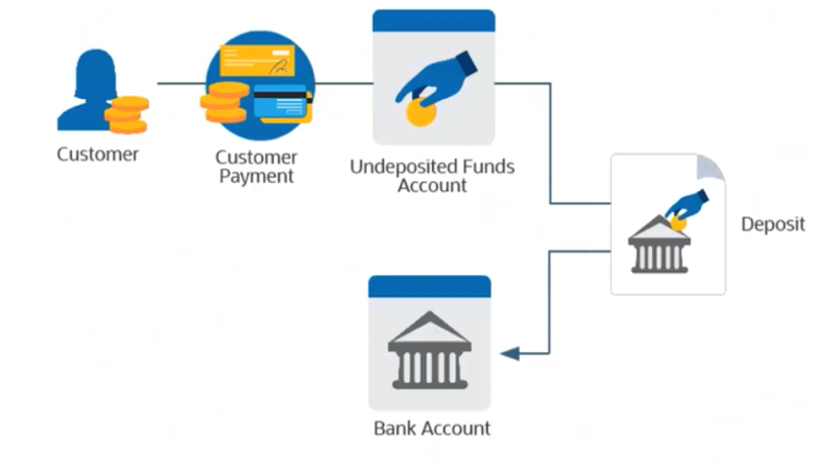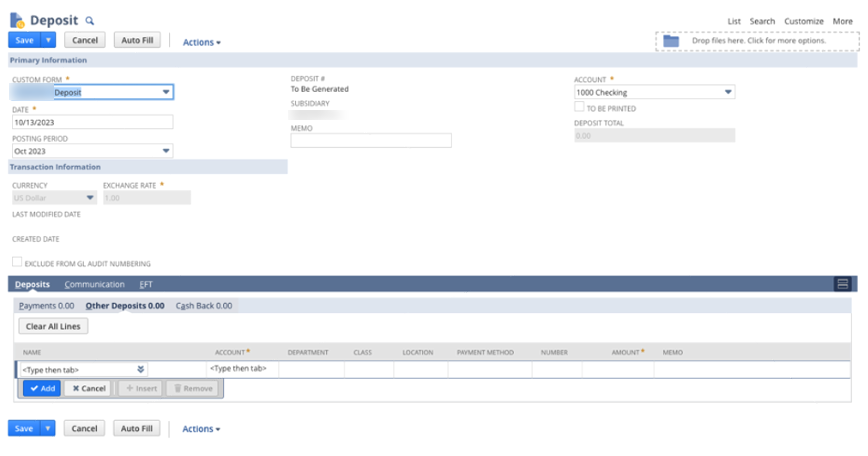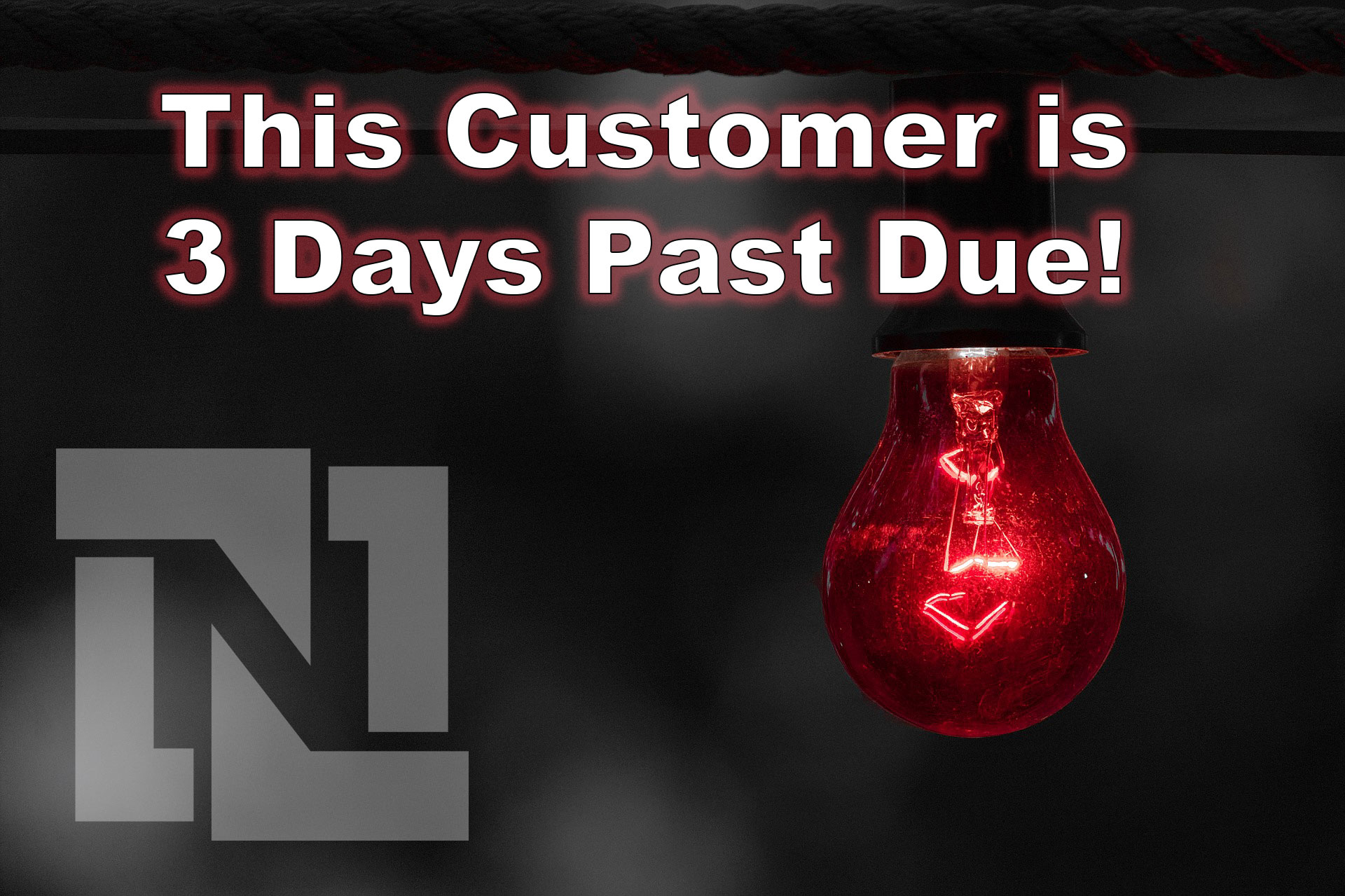Bank Deposit Process in NetSuite
Make a Deposit in NetSuite to record funds you deposit into your bank account. Record Customer payments in the Undeposited Funds bank account. Use deposits to move funds from your undeposited funds bank account to your GL bank account when payments are physically deposited into the bank. This allows you to keep your GL bank account balance and the Actual bank account in sync.