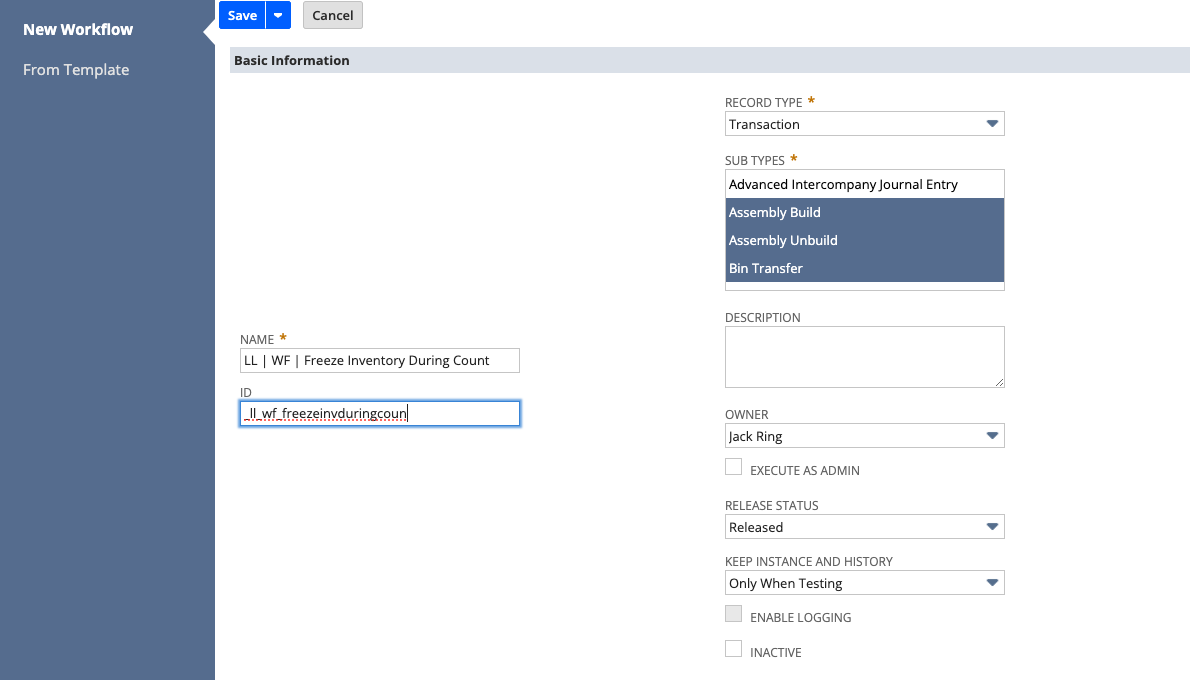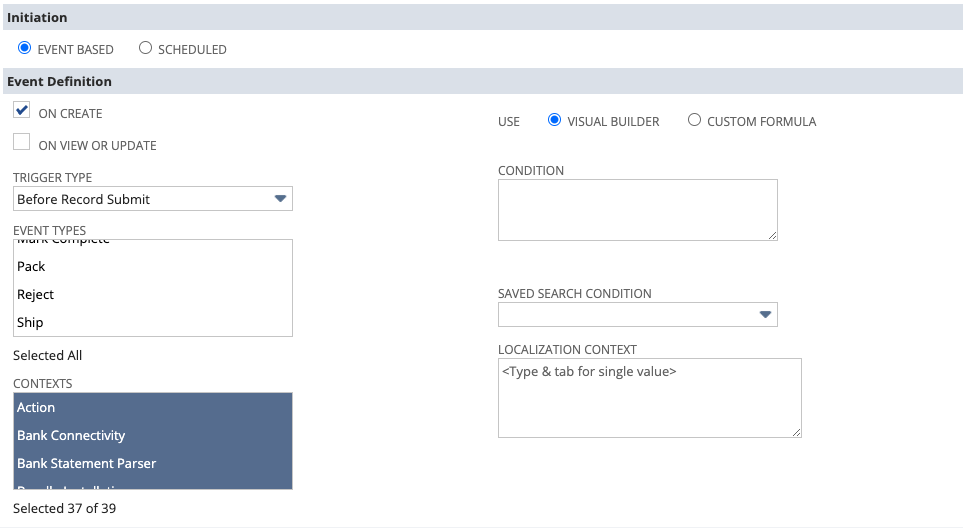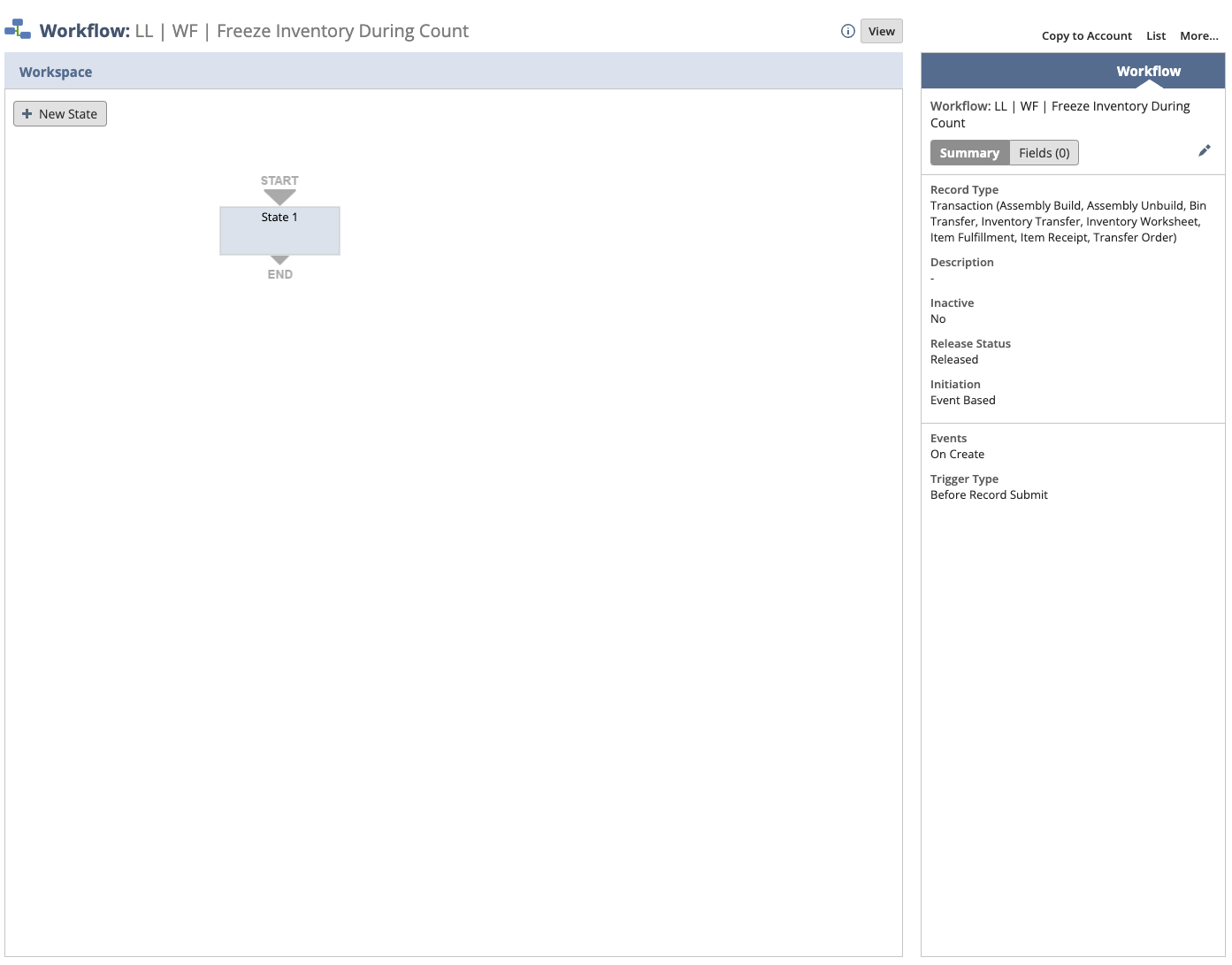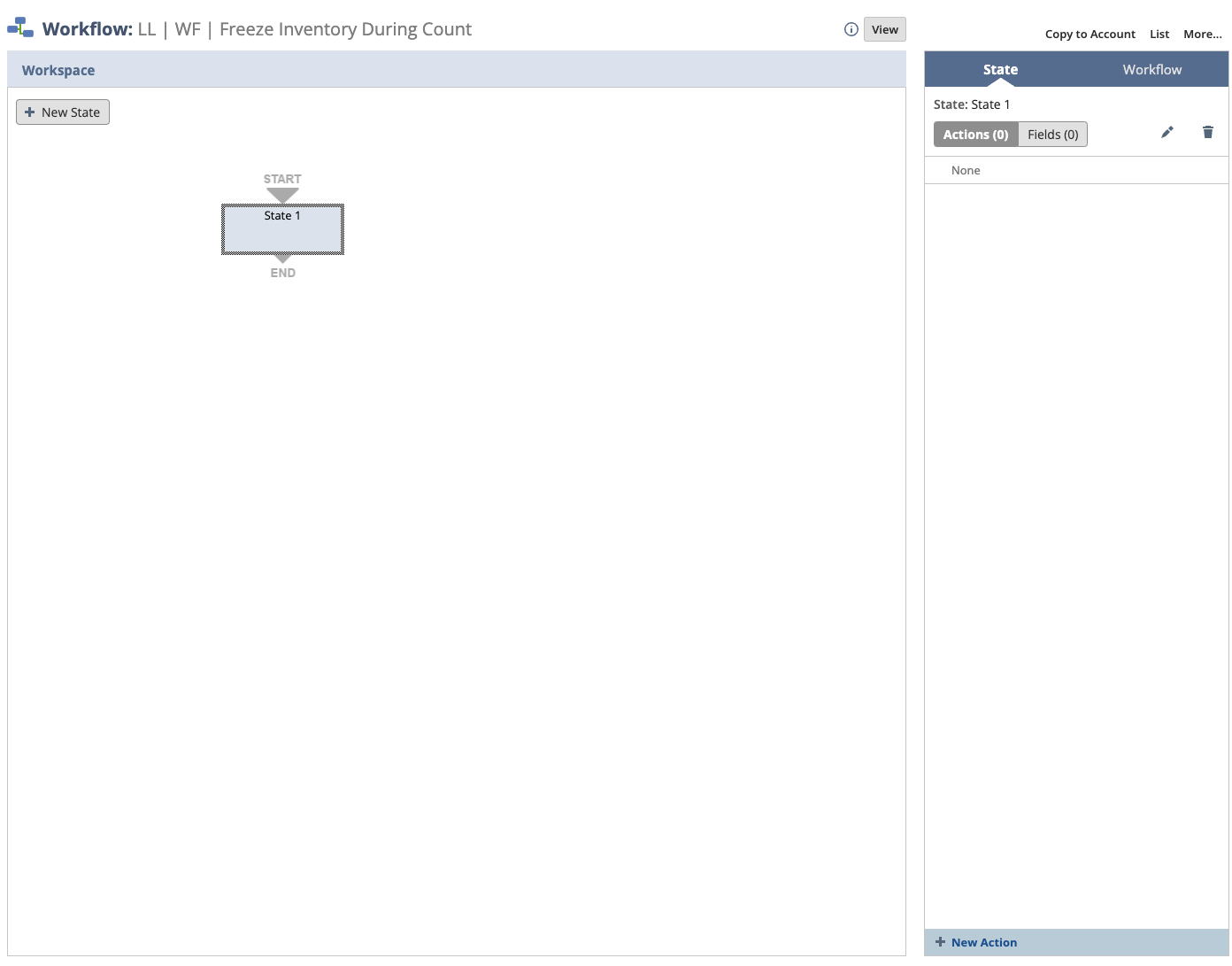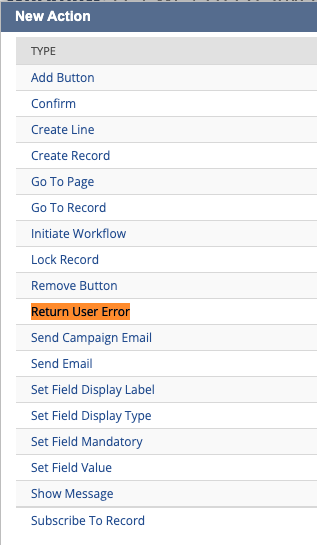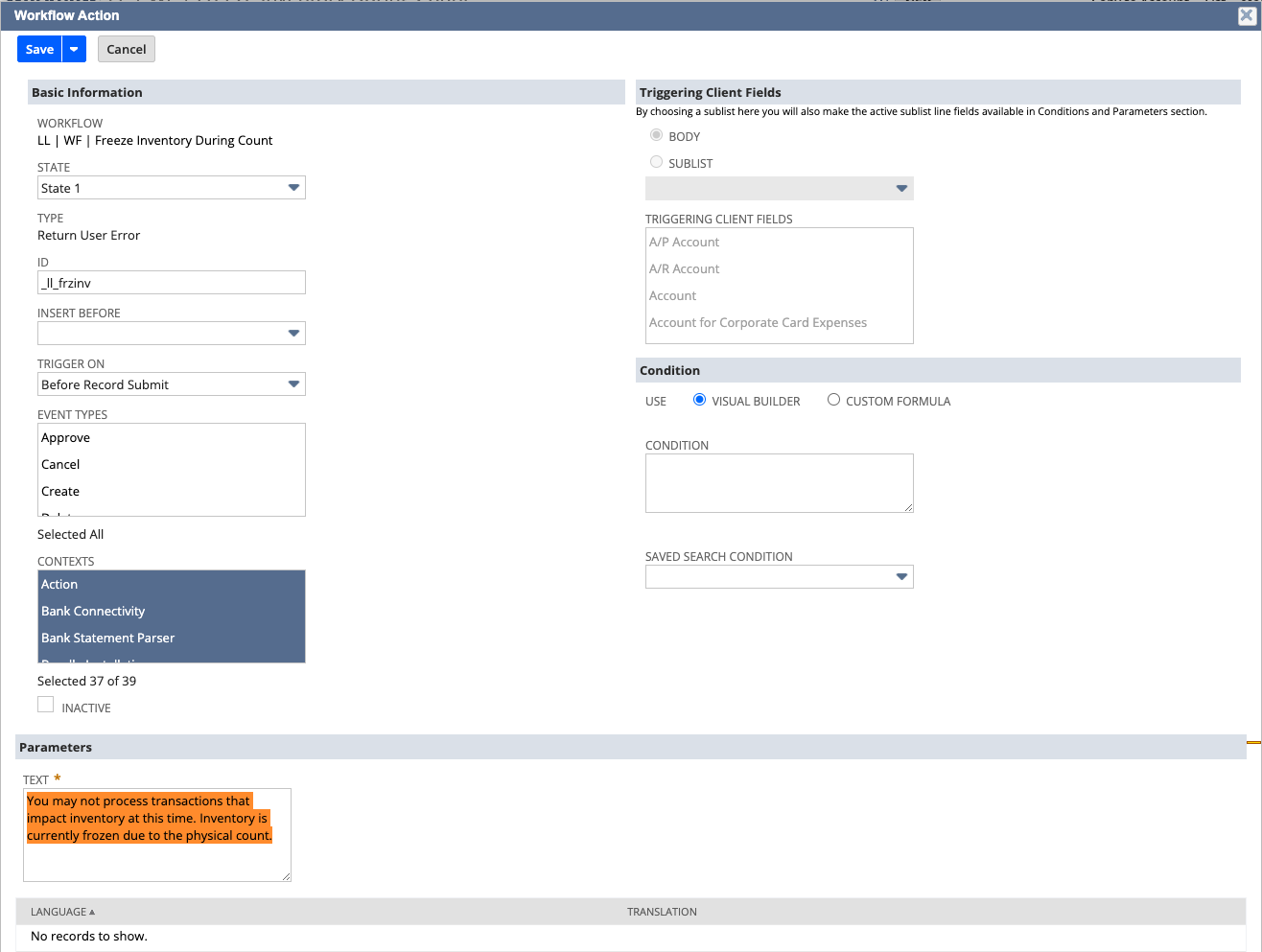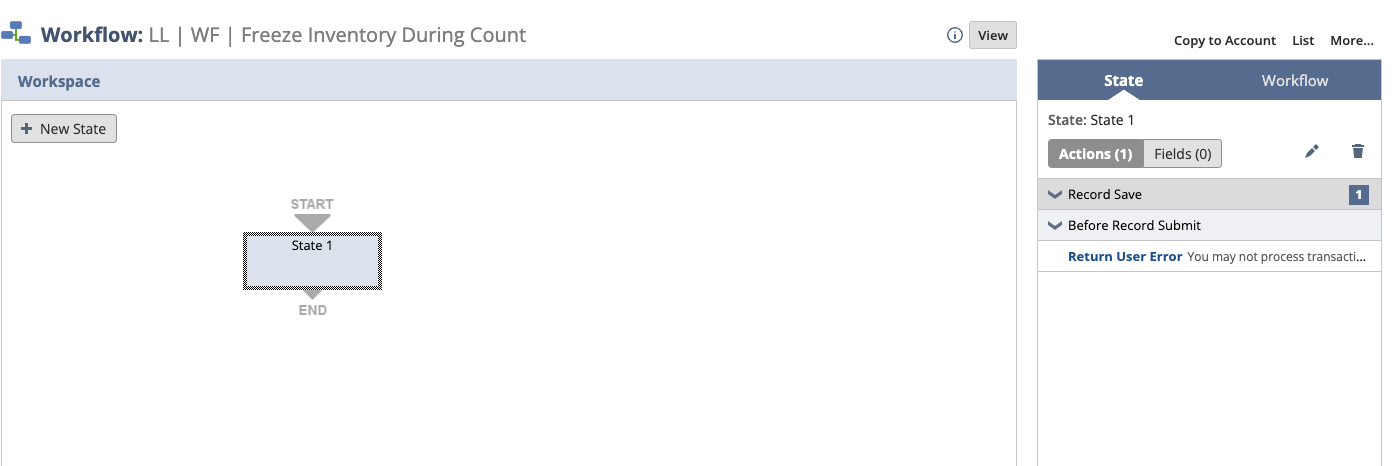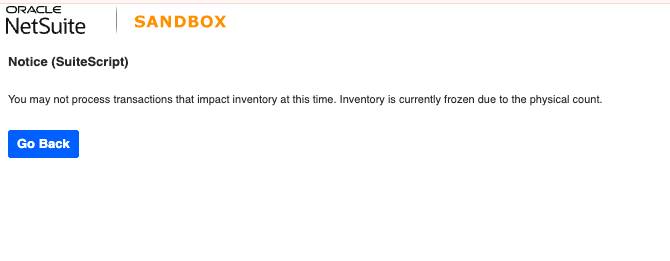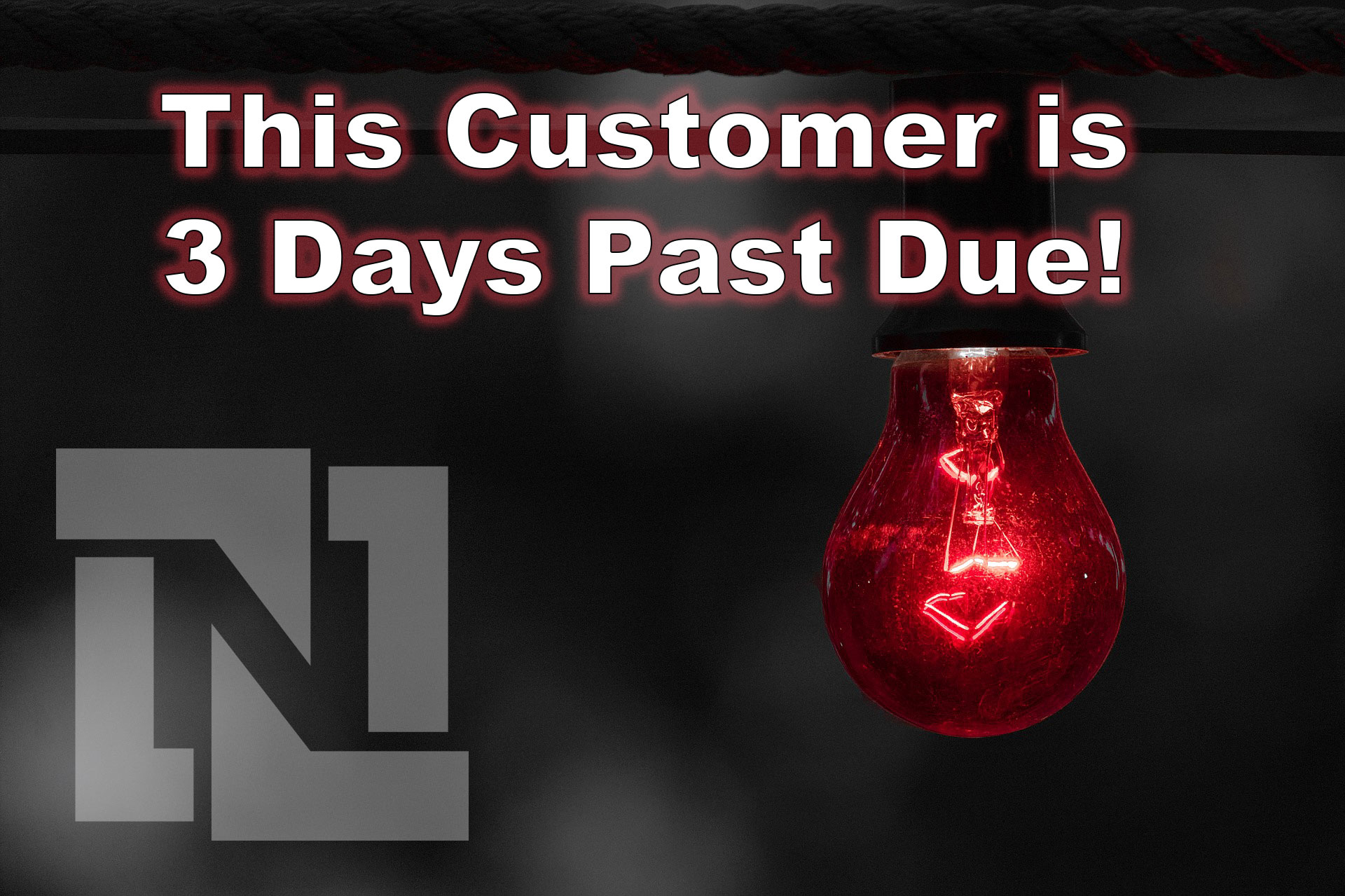Create a new Workflow
First, make sure that you are building the workflow and testing it in a sandbox environment and that it is in "Testing Mode" so as to not disturb others who may also be working in your sandbox. Create a new workflow and using the "SubTypes" field, define the types of transactions that will effect inventory in your NetSuite instance. Typically this includes Item Fulfillments, Item Receipts, Transfer Orders and Inventory Transfers. In this instance, the company utilizes Work Orders. We are sure to have this workflow include execution on Assembly Build transactions.
Additionally we define "Create" as an entry point to trigger our workflow action's execution.