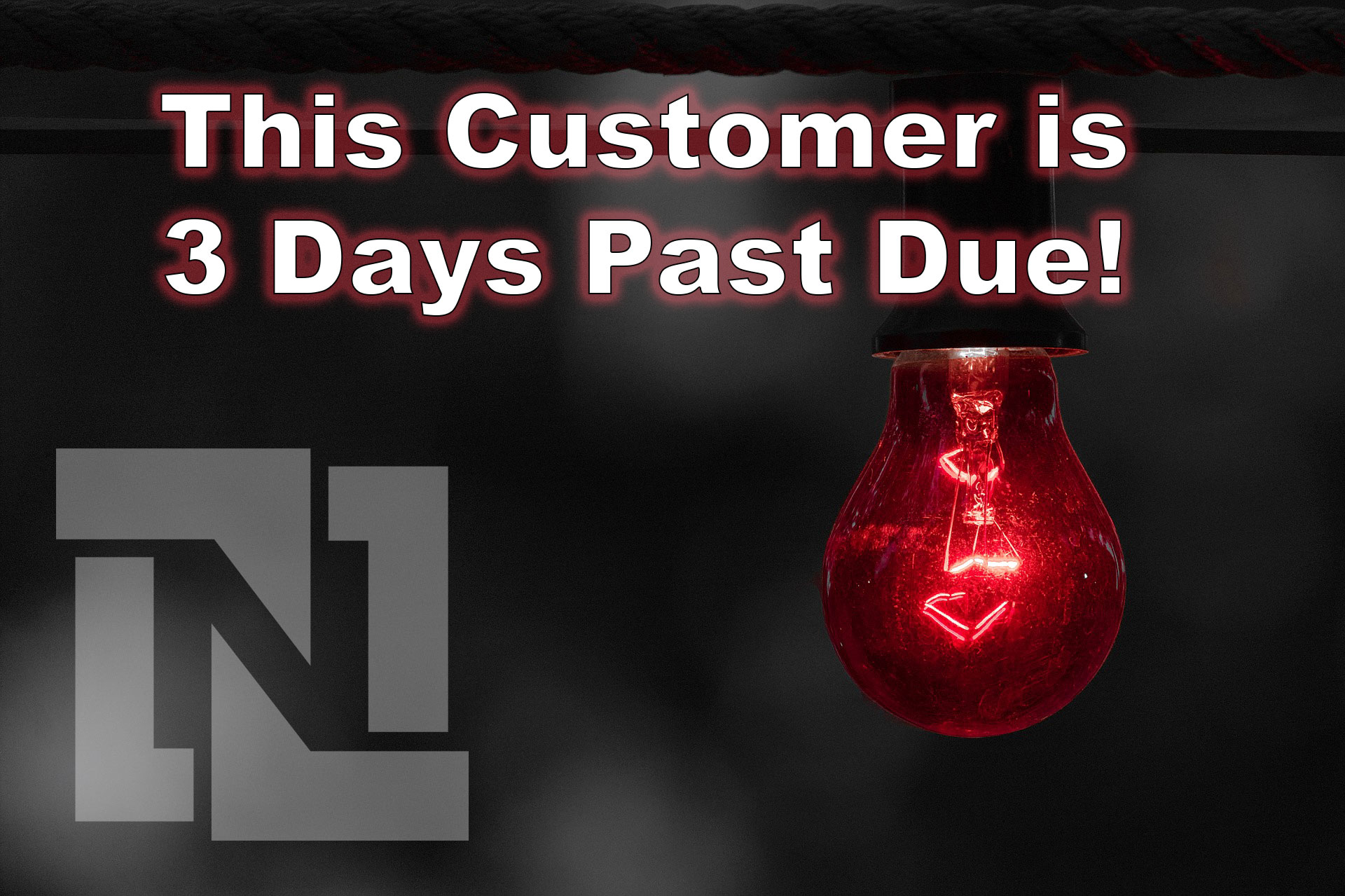A Quick, Simple 3-Way Match Alert in NetSuite
After testing NetSuite’s native 3-Way Match Workflows, our client decided they only needed an immediate alert users when a Vendor Bill doesn’t align with its Purchase Order or Item Receipt. We built a lightweight, native solution that runs automatically, displays a banner on the record, and emails the right people to follow up all in just a few lines of code. This solution is focused on item rate matching.