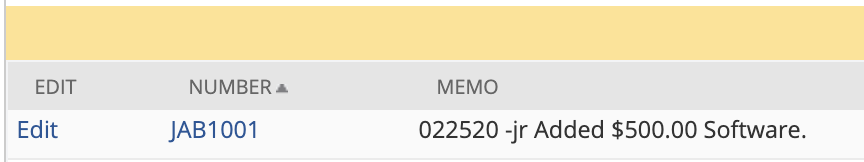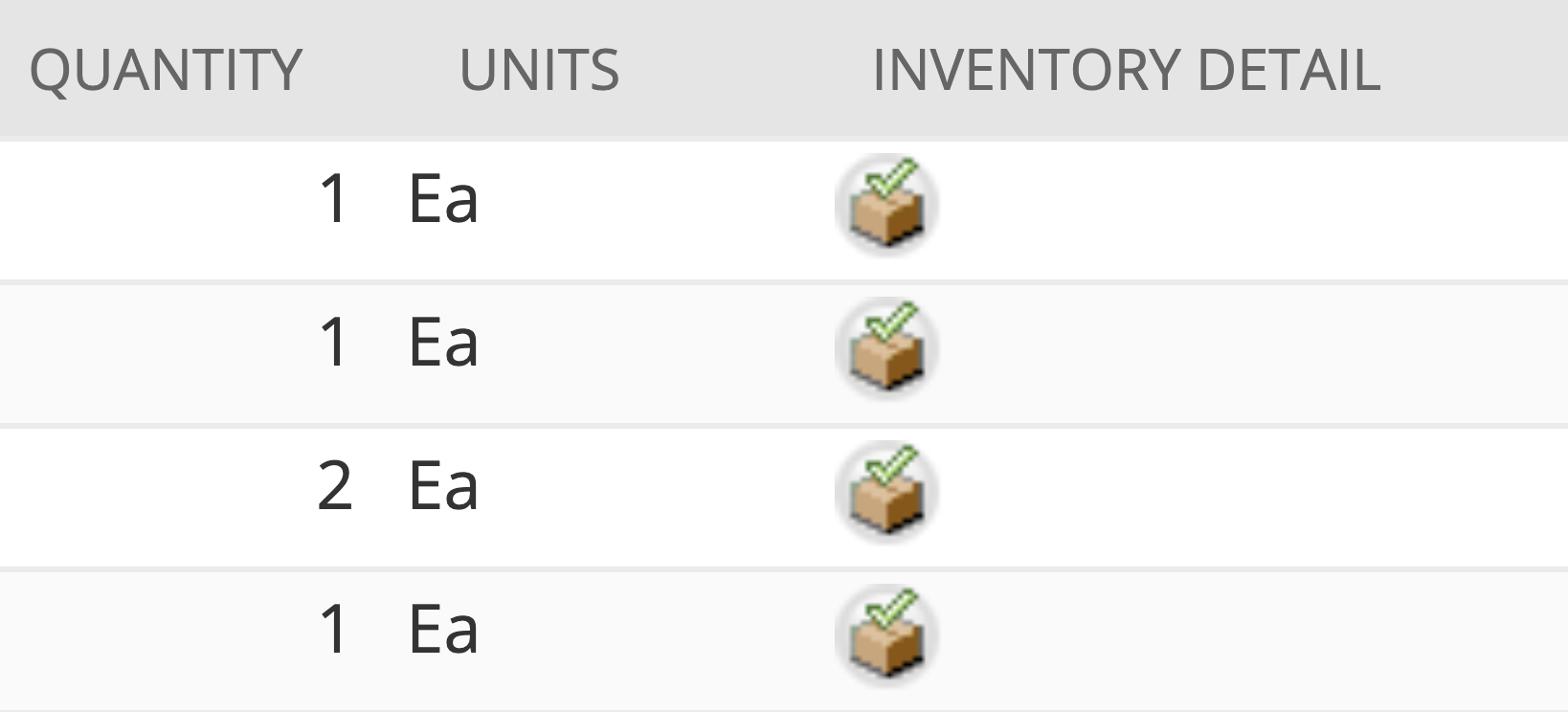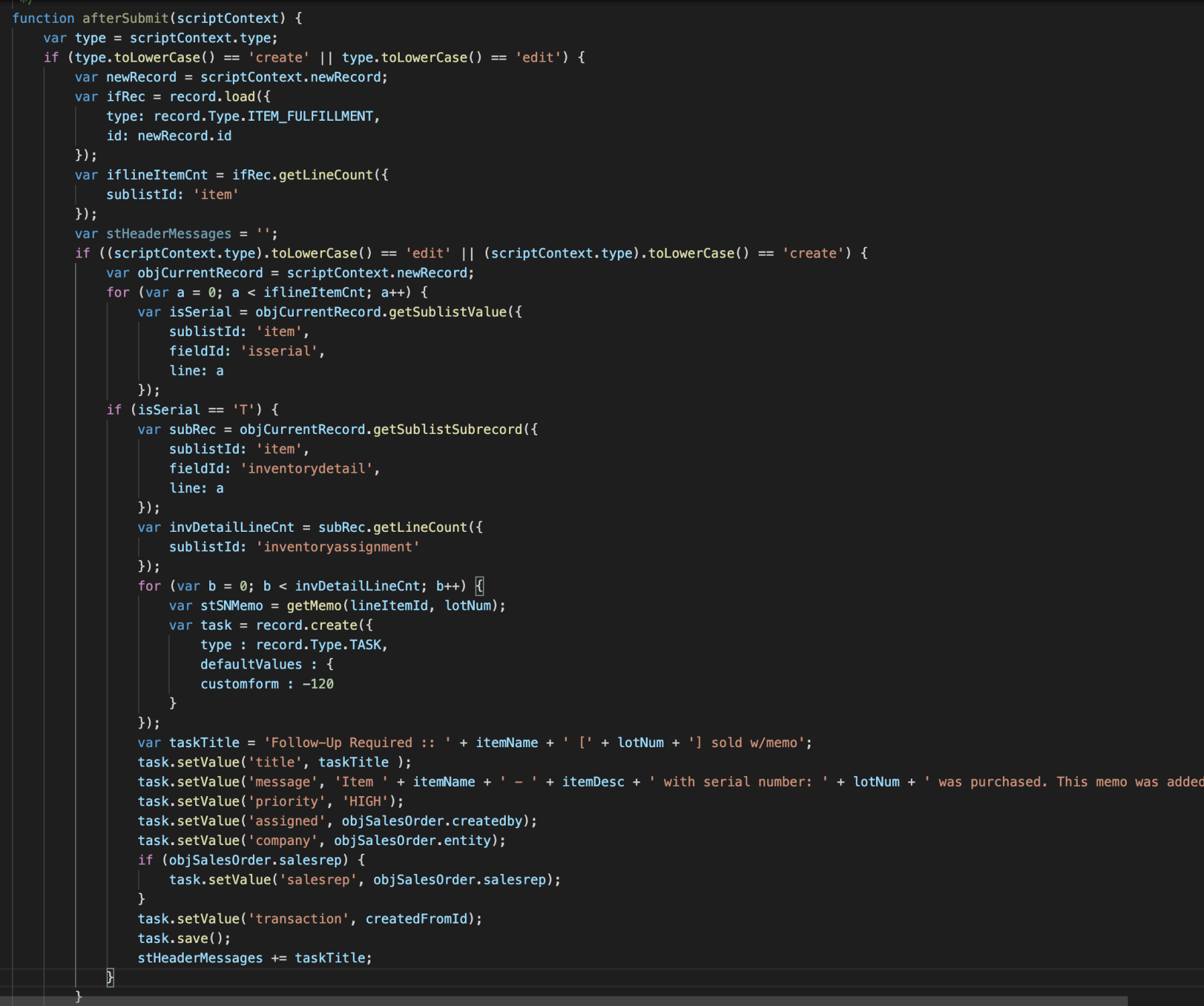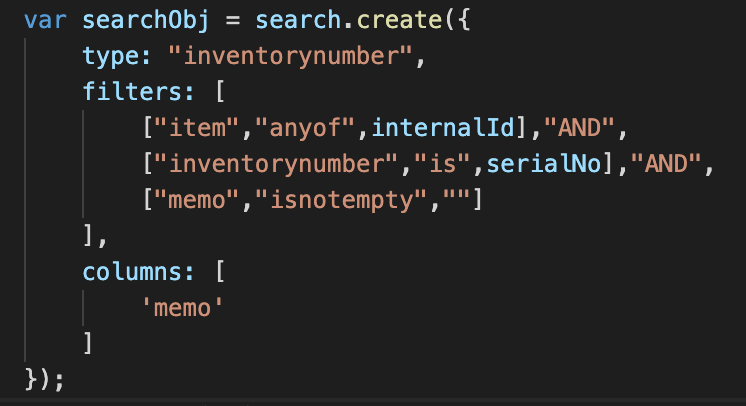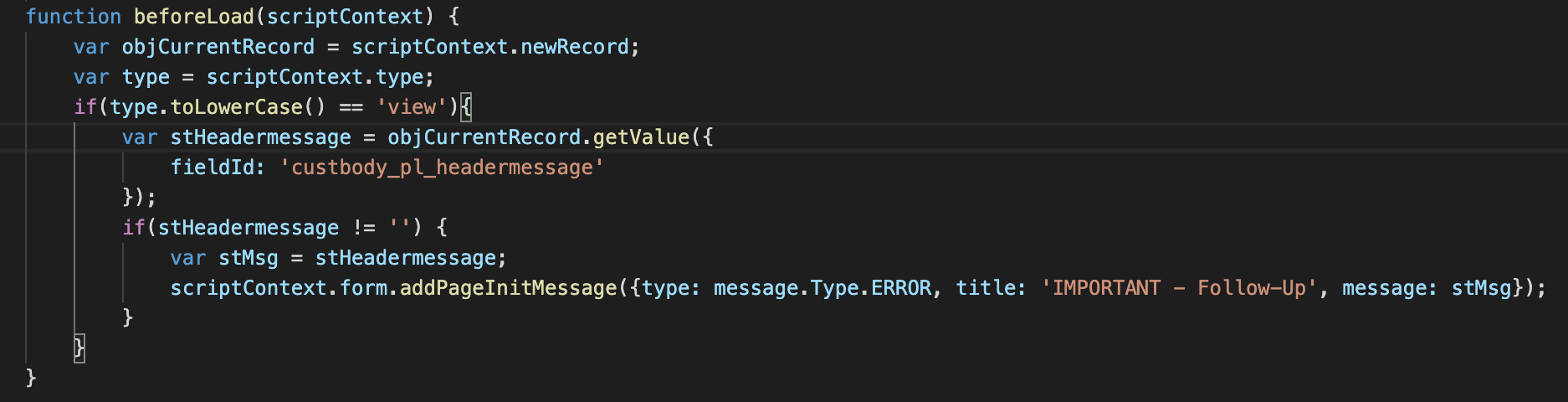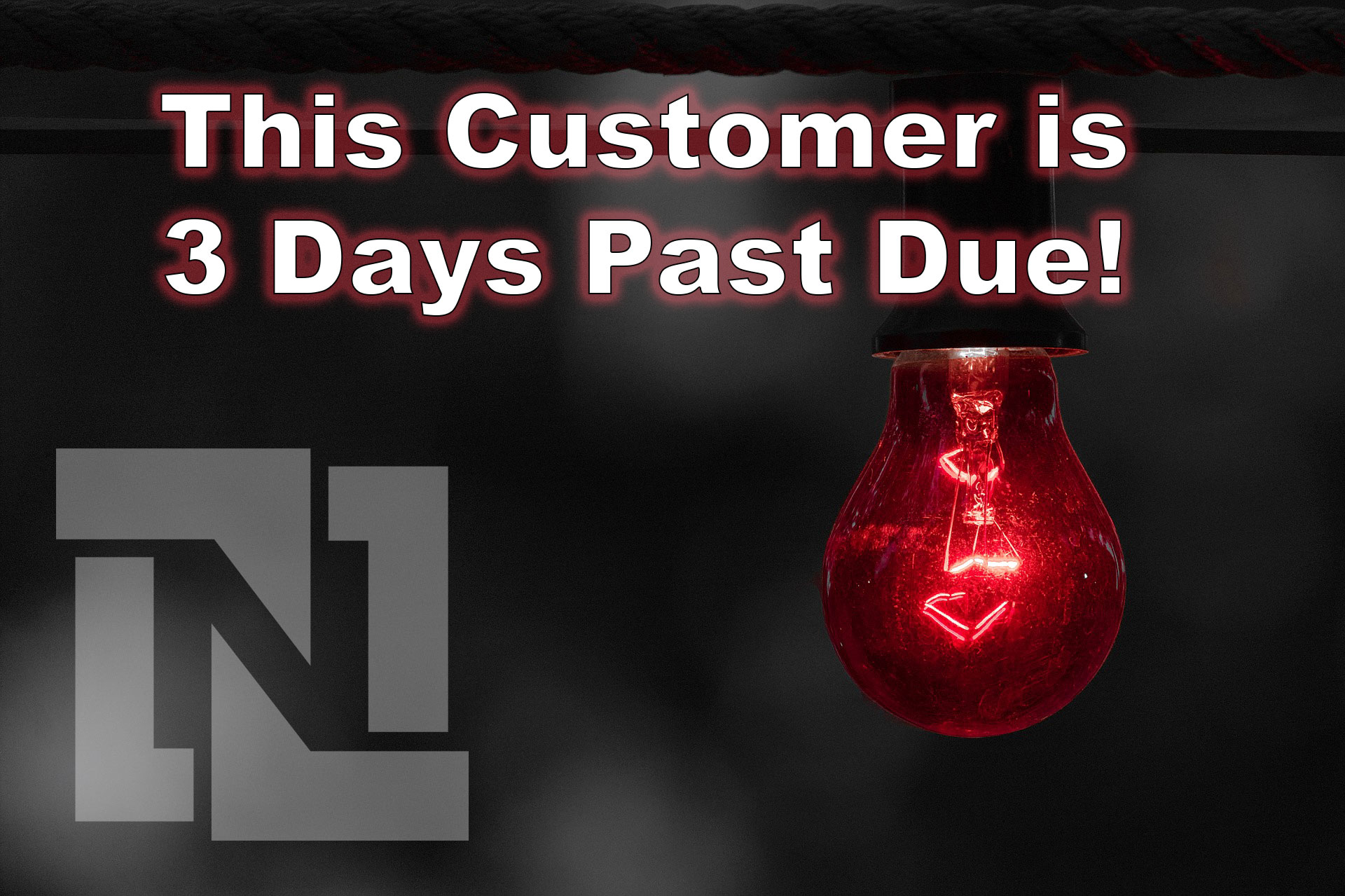Define the Logic...
Now that the inputs are defined, logic is be built to recognize when one of these special items has been queued for fulfillment. For this all we need is a few functions in a simple User Event Script.
This snippet of the code is triggered server-side after the fulfillment team member submits the form. The code parses the Item Sublist of the transaction and if the item is found to be Serialized, it digs deeper to Inventory Assignment records and calls the getMemo() function.
The getMemo function dynamically retrieves any messages to be communicated via an alert ( Native NetSuite Task & Subsequent Email ) to the user who entered the Sales Order and displays an elegant red banner across the screen immediately on save for the Fulfillment Team Member who may have just picked the Enhanced Serialized Stock Unit off the shelf among many others.
In order to fire the Message API to instantly notify the Fulfillment Team Member of the note, don't forget to use the addPageInitMessage() function.
NetSuite gives you all the tools necessary to leverage your software investment to realize process efficiencies for your team and overall business.
Should you find a need to engage with a firm that understands business process optimization, don't hesitate to reach out.